Daisylink
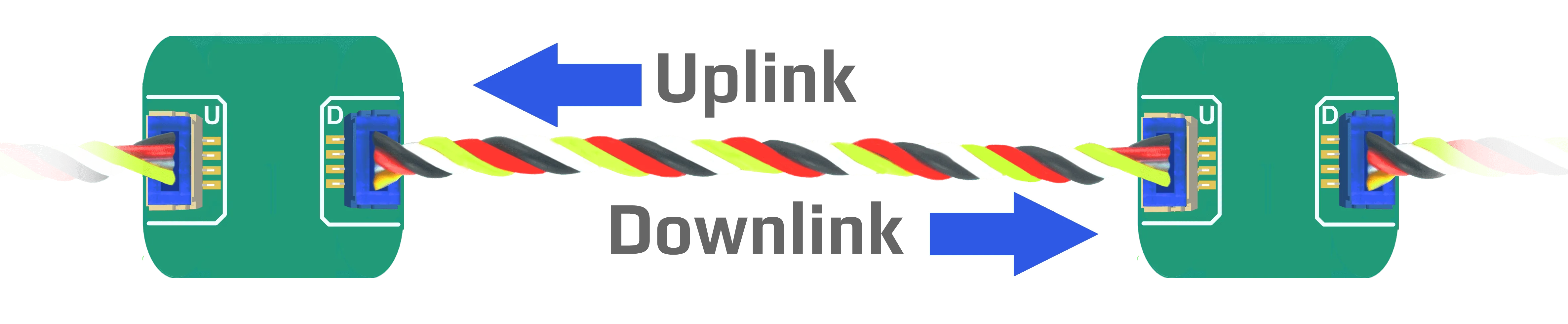
In a DUELink setup, where there are more than one module, there will always be a connection between the Uplink and Downlink connector, creating a Daisylink. Each single module in a Daisylink is an active repeater of the signal. There will be no degradation of the signal quality. If necessary, add Power Inject to help in powering devices on its Downlink.
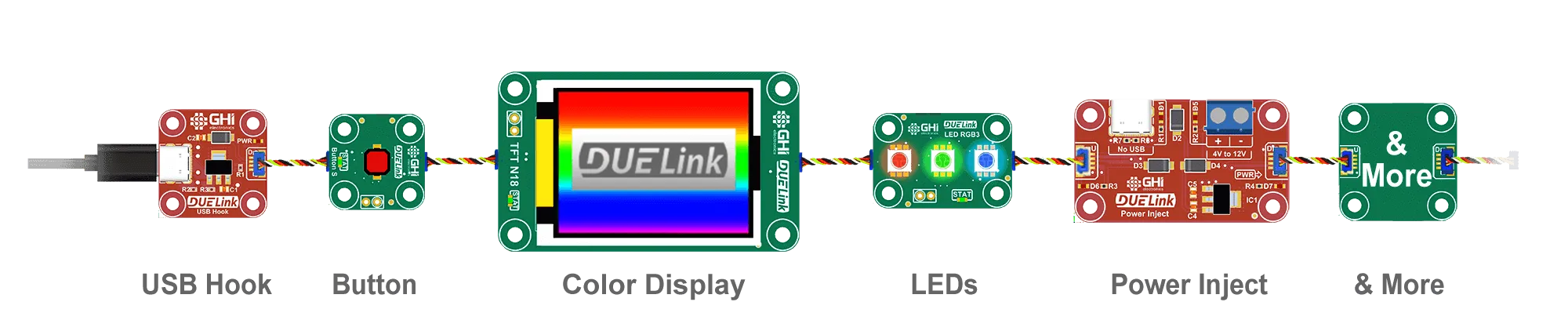
Device Selection
The Standard Library offers the Sel() command to activate devices on the chain. To blink the status LED on the second device on the Daisylink chain, use Sel(2) followed by StatLed(200,200,50). The LED will blink 50 times on the second module in the stream.
Daisylinked devices on a stream are addressed from 1. The fourth device on the bus is selected using 'Sel(4)'.
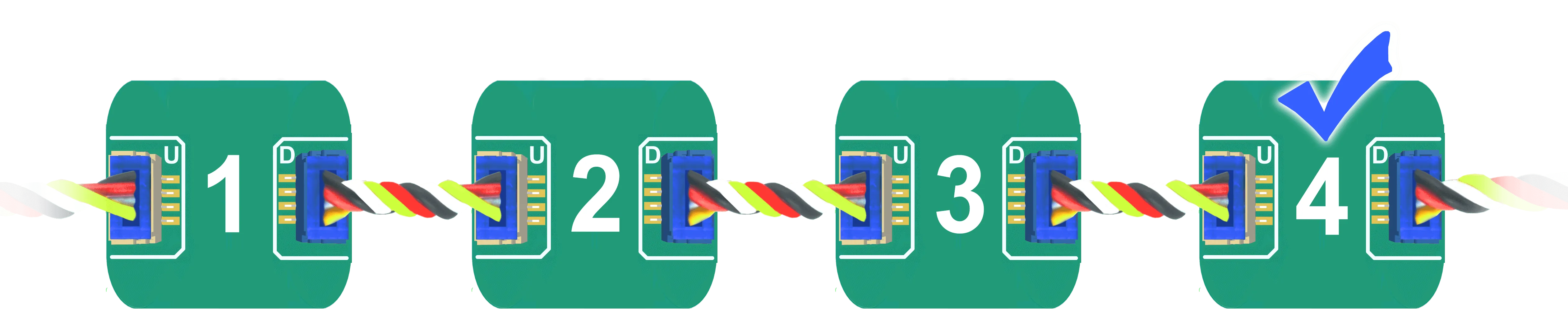
Broadcast
Address zero is a special address on the chain, which indicates a broadcast selection. During a broadcast, all modules are required to process the command.
In this example, we have 4 modules connected.
Sending Sel(0) followed by StatLed(200,200,50) will blink the status LED 50 times on each one of the four modules.
While it is also possible to read from multiple devices, Sel(0):Print("Hi"), this is not recommended as responses come back as out-of-order.
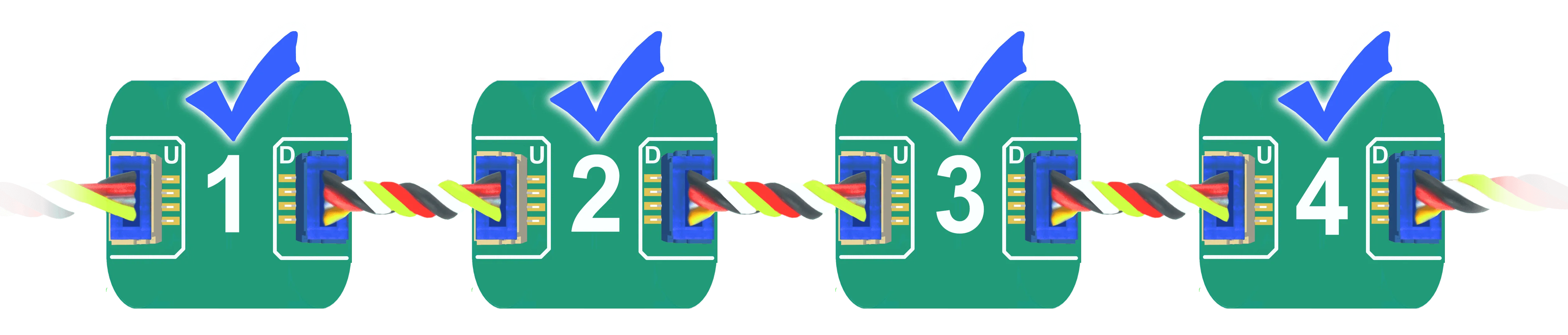
It is also possible to select more than one device at once, multi-select. Here is how to select devices 1, 3 and 4 Sel(1,3,4).
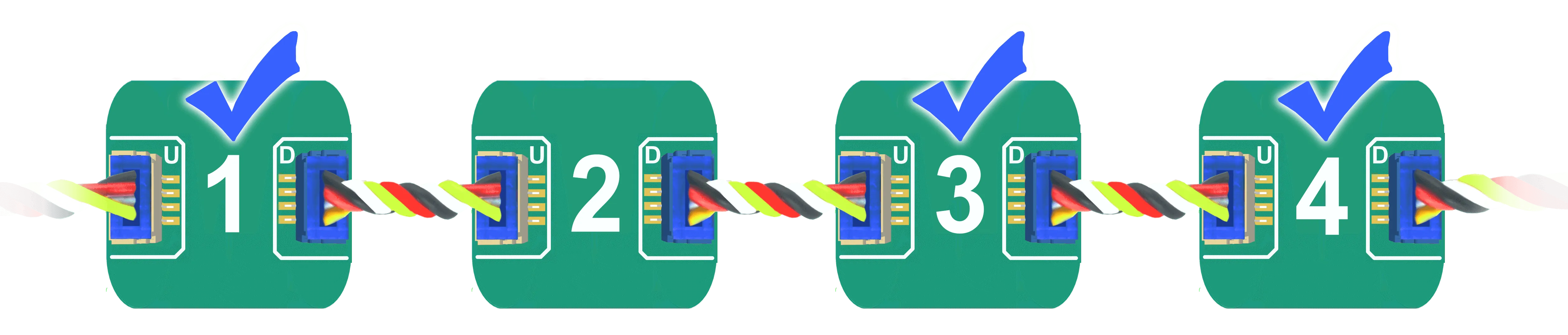
Same as for Sel(0), reading responses in a multi-select setup is not supported.
Device Enumeration
When modules power up, they have a NULL interface, and they have no set address yet. Once an Interface is detected, such as USB, then the first device will set its own address to 1 and then command all Downlink devices to take a new address, 1, 2, 3, 4...etc.
To initiate the Daisylink and enumerate the modules connected on the Downlink interface, a command must be sent. This very first command is only seen by the first device. An empty command (just a carriage return) can also be used.
Only smart modules receive an address. For example, both power modules in this Daisylink do not have an address.
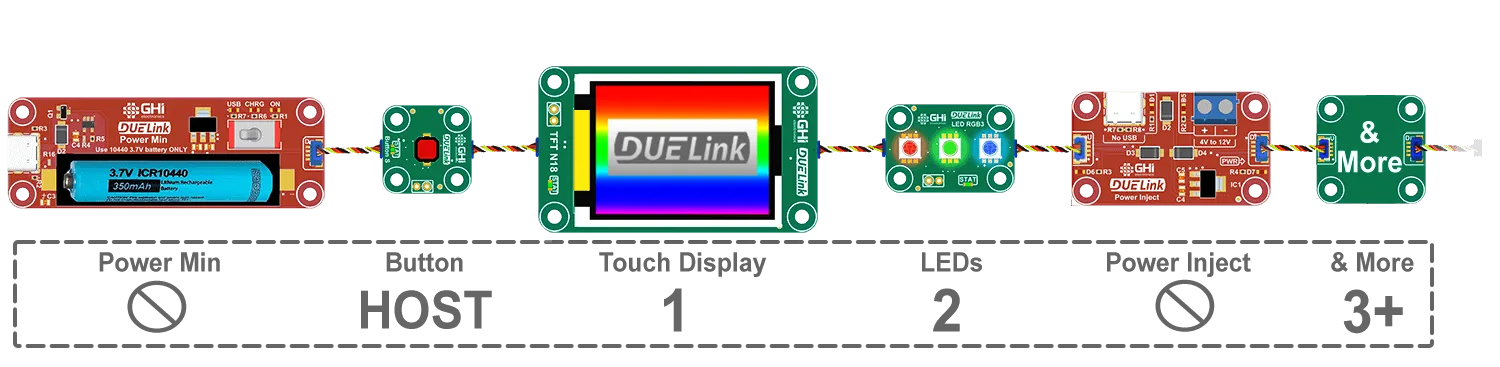
Use GetAddr() to read the current address. If the current address is zero, then the module has not been enumerated yet.
There are 2 options for module to be enumerated, either by detecting an Interface or by configuring a module in host mode as explained below.
Since devices get enumerated in order and each module needs 1ms to 2ms to be ready, commands should not be sent to modules for 2ms for each module in the Daisylink. For example, wait for 10ms before commanding a Daisylink with 5 modules.
Host Mode
A host is used to command a stream of Daisylinked devices. There are several Supported Hardware devices and many supported Languages.
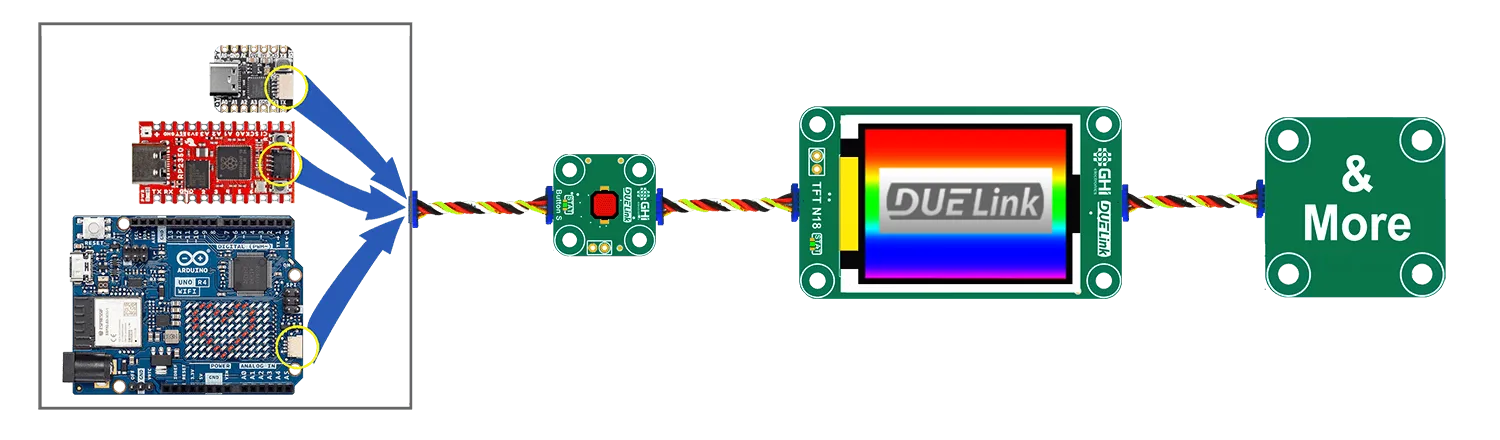
DUELink modules can also run Standalone and can also be the host of other Daisylinked modules, connected on the Downlink socket.
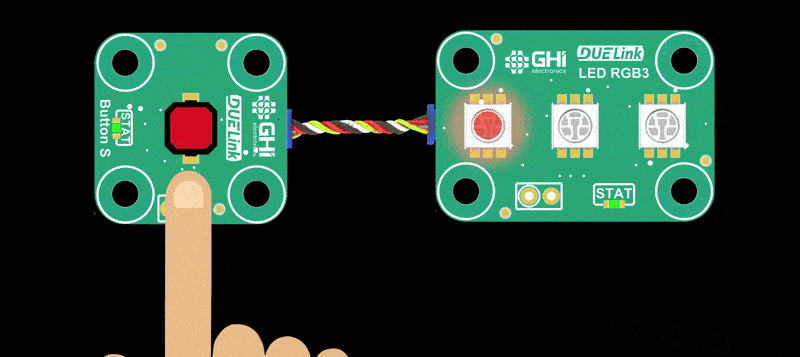
Devices automatically receive an address, starting with 1. Note how power modules do not count. They are just power sources.
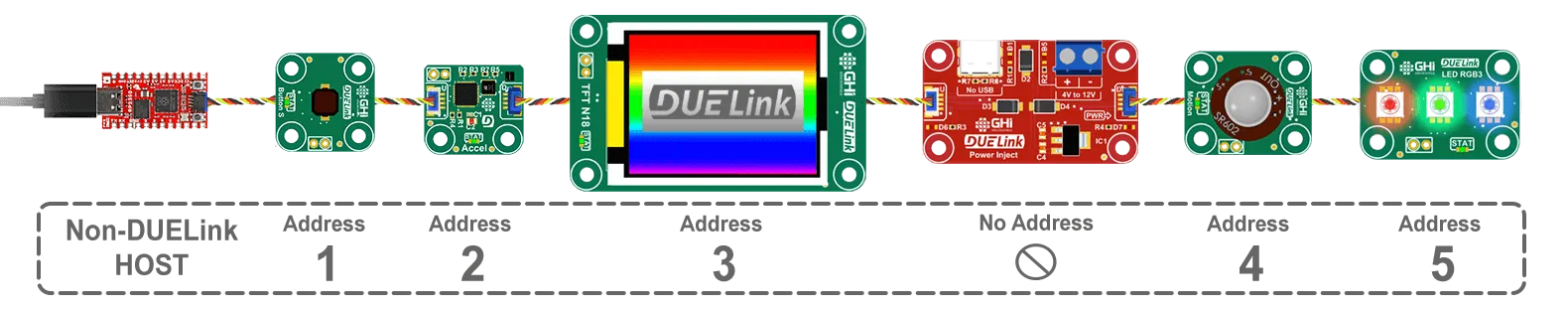
The host-module can be anywhere in the chain. Here is an example where the third module is configured as a host. Note how the host module is address 3 to its host, which is the Sparkfun micro. The other modules on its Downlink also have addresses starting at 1, but these are only visible to their host.
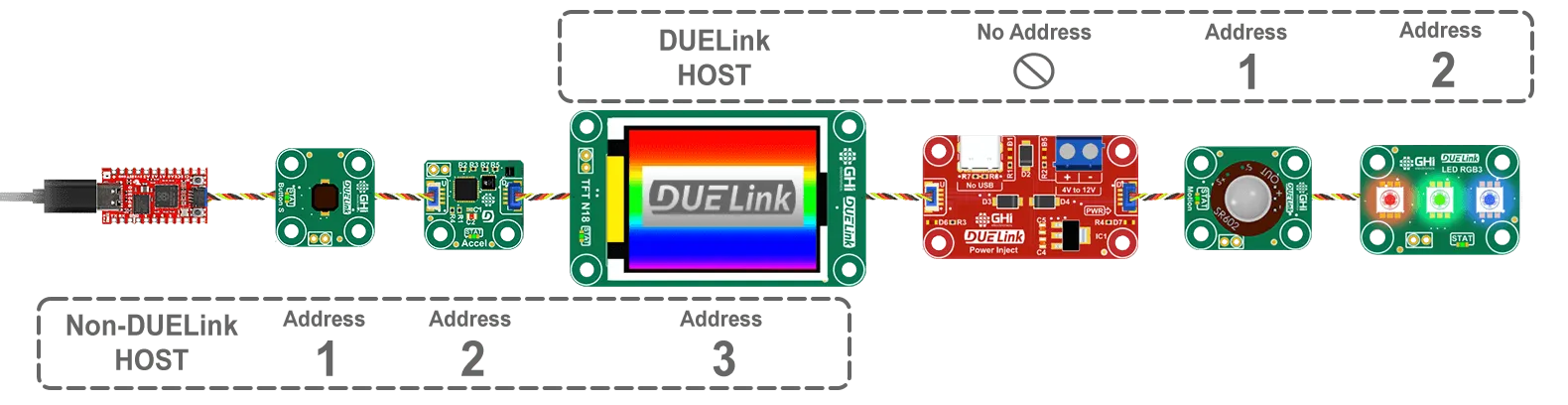
This host can also be anywhere else in the link, including the first device. Think of modules as always physically connected but logically separated and controlled by their own respective host.
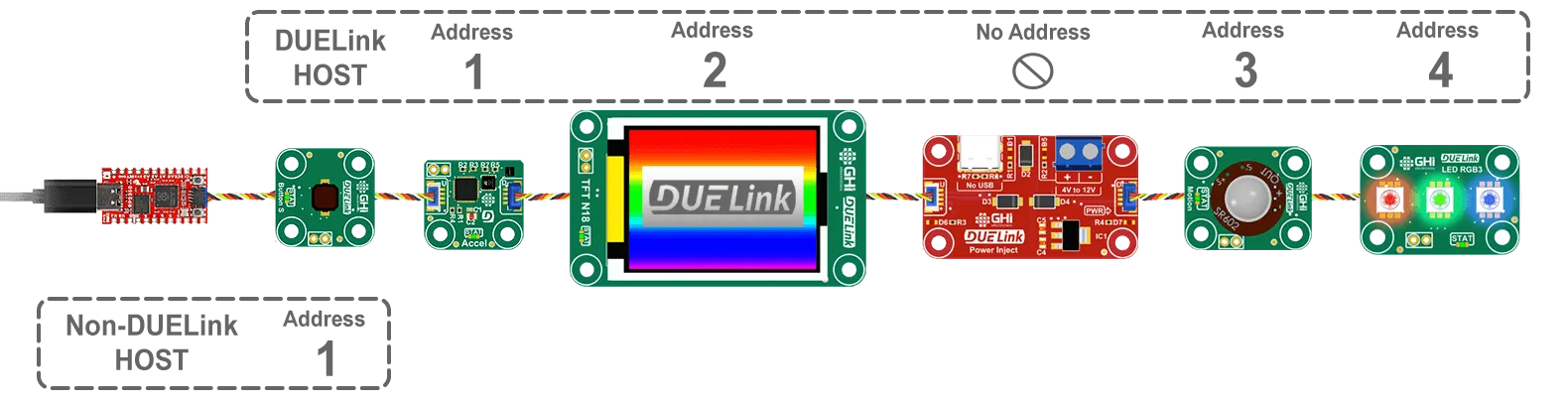
As documented on the Downlink interface page, DLMode(2,0) command is used to switch the module to host mode. This will automatically reset and re-enumerate thats host's clients.
This is what addresses look like without a DUELink host. There is, however, an external non-DUELink host.
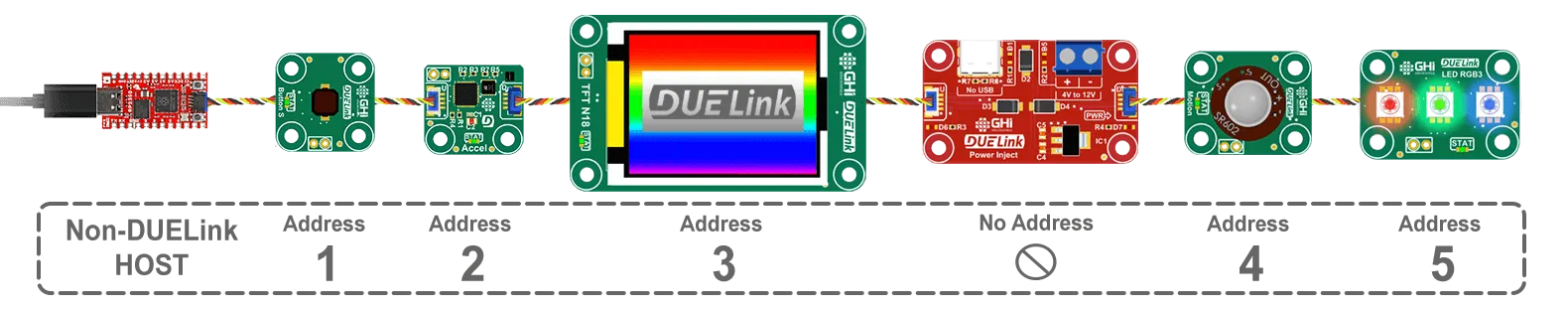
Load this code on the second device, which turns it into a host. It then sends a command to its client address 2 to blink its status LED.
You can only load code on the first device. To handle this example, connect device 2 directly to a PC, load the program, and then move it back to be device 2 in the stream.
DLMode(2,0) # Switch Downlink to host mode
Wait(100) # This delay is more than enough for 50x modules.
Cmd("Sel(2)") # Select second device
Cmd("StatLed(200,200,50)") # Blink the LED 50 times on the selected device
This is what the link would look like.
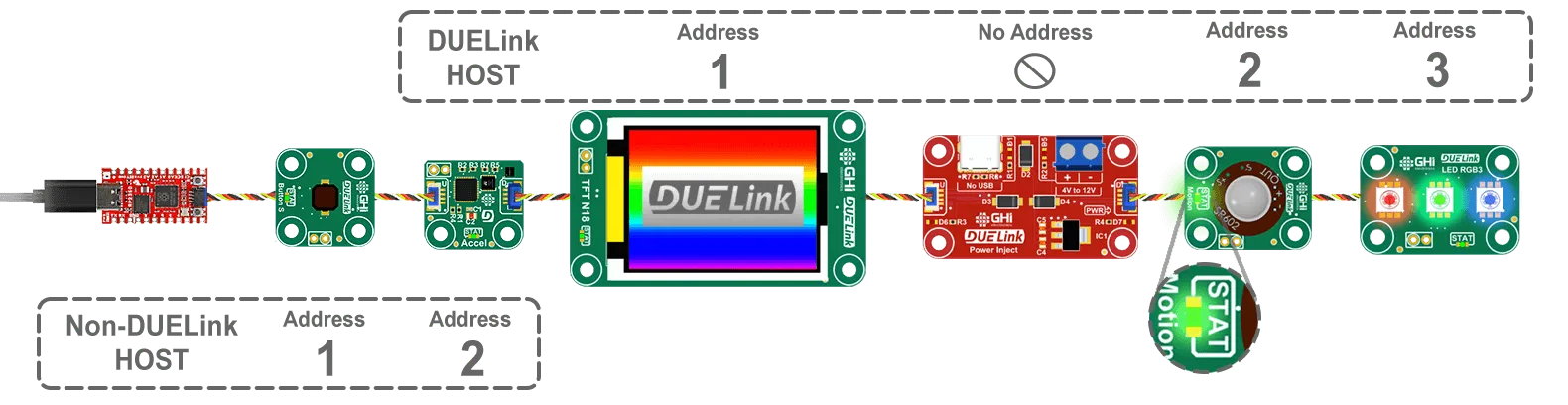
A device in "host" mode is still listening to commands coming from Uplink, but it does not forward the commands Downlink. This allows for programming and configuring the host, from DUELink Console for example.
Wireless
It is also possible to use a wireless connection to daisylink!
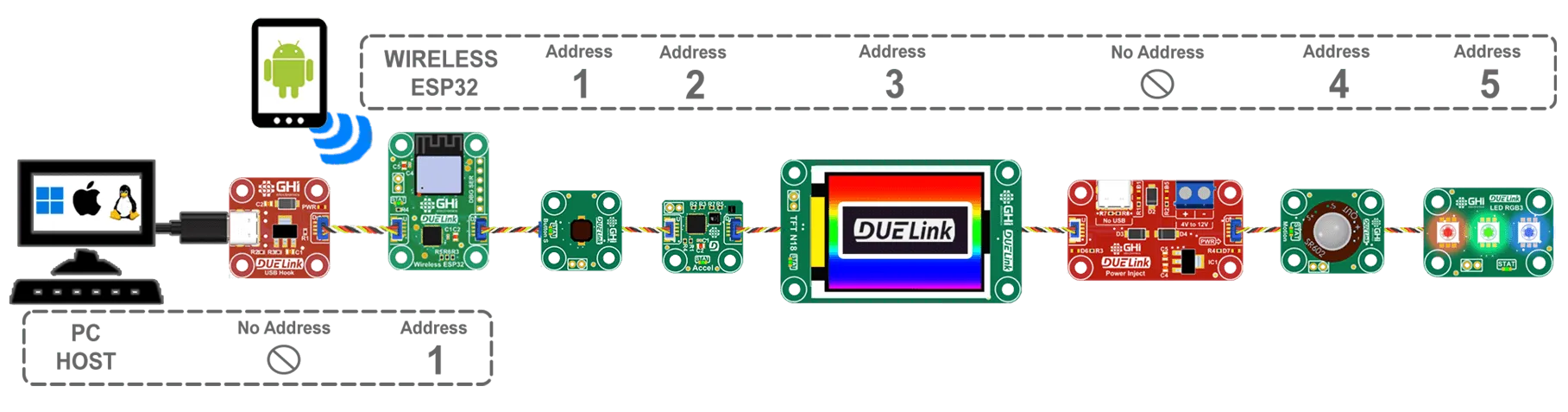
See Wireless interface page for more info.