TFT CP23
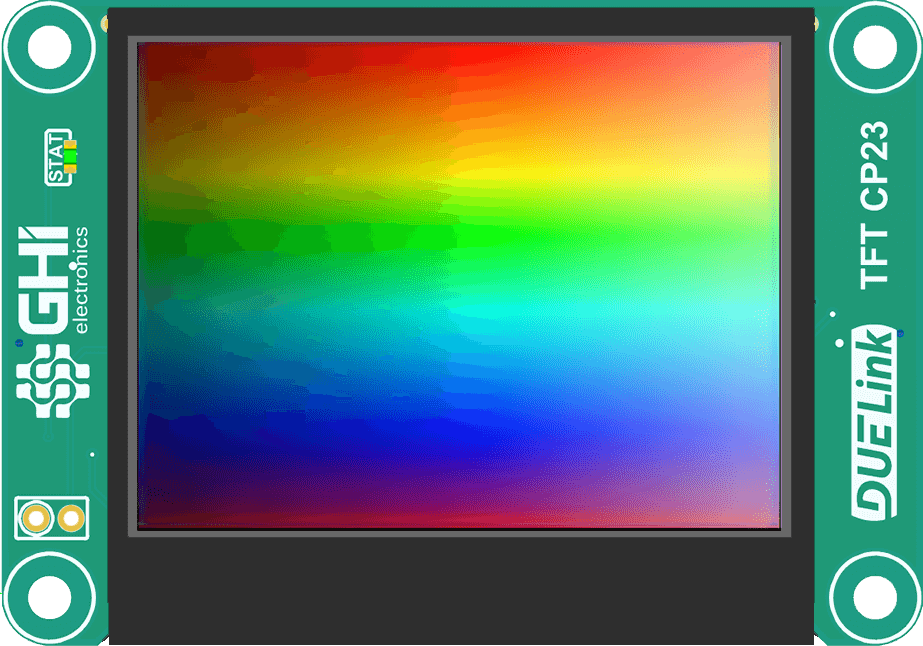
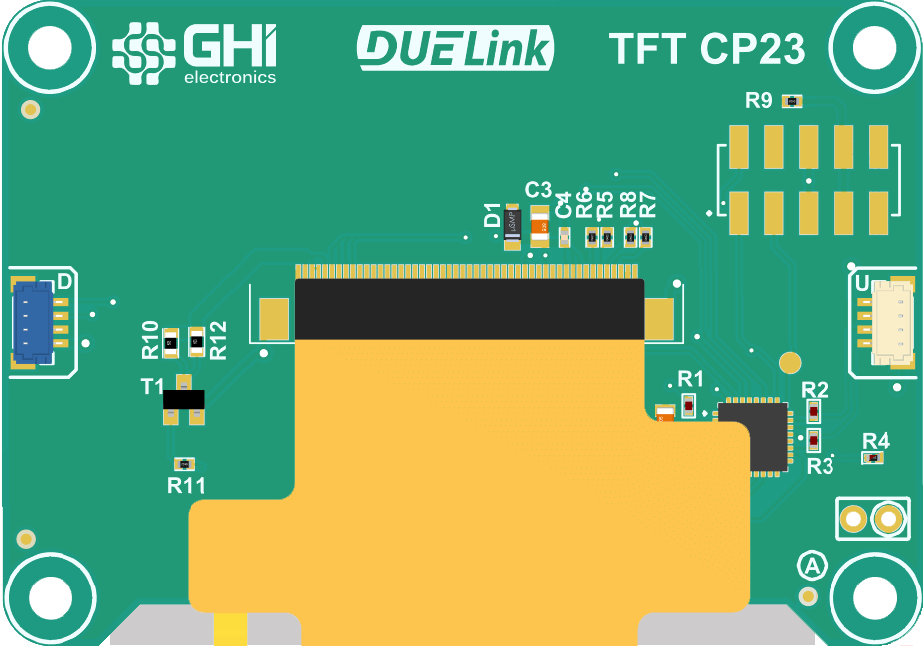 |  |  |  |
2.3" 320x240 color TFT Display with capacitive touch screen
- Overview
- Drivers
- Samples
- Projects
2.3" 320x240 color TFT Display with capacitive touch screen, supporting Graphics in buffered and in direct mode.
Key features • Full Color 320x240 Pixels | Resources |
| Function | Description |
|---|---|
Init(mode,orientation) | Initialize display mode:buffered = 0 , direct = 1. orientation:landscape = 0, portrait = 1. Init(0, 0) automatically called on power-up. |
GetW() | Get display width: 106 in buffered, 320 in direct. |
GetH() | Get display height: 80 in buffered, 240 in direct. |
IsColor() | Returns 1. |
TouchX() | Return touch x. |
TouchY() | Return touch y. |
SetDACtrl(swapRowCol,invertRow,invertCol,swapBGR) | Set data access control |
SetWindow(x,y,w,h) | Set draw window. |
DVer() | This driver version. |
By default, the display is initialized in buffered mode.
tip
See Graphics for available drawing functions, such as Text() and Circle().
- Script
- Python
- JavaScript
Use Console to modify the default driver by adding this sample.
Script Sample
loading...
Python Sample
loading...
JavaScript Sample
loading...
Coming soon!
Ordering Info
| Product | Part Number | Price | TFT CP23 | GDL-DTFTCP23-B | $00.00 |
|---|