Button S
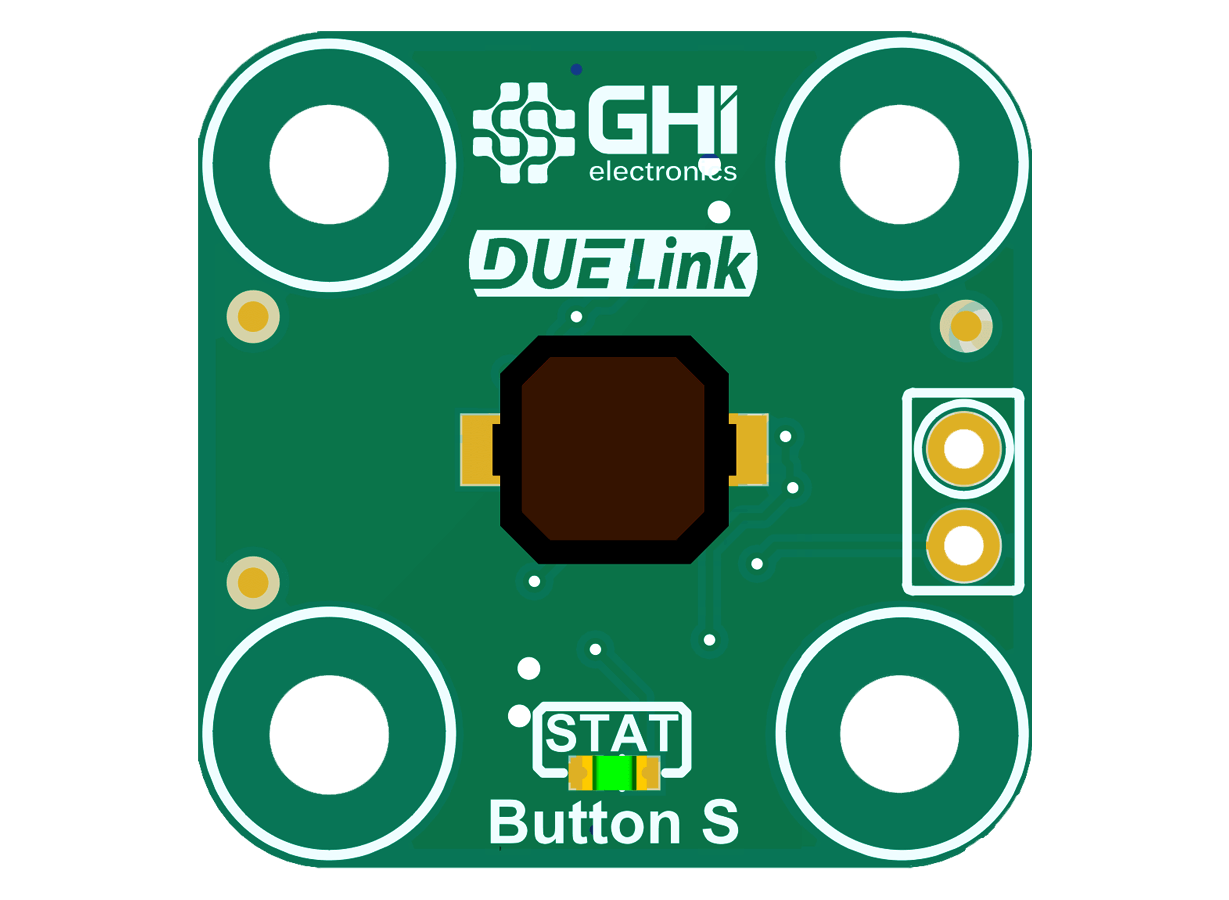
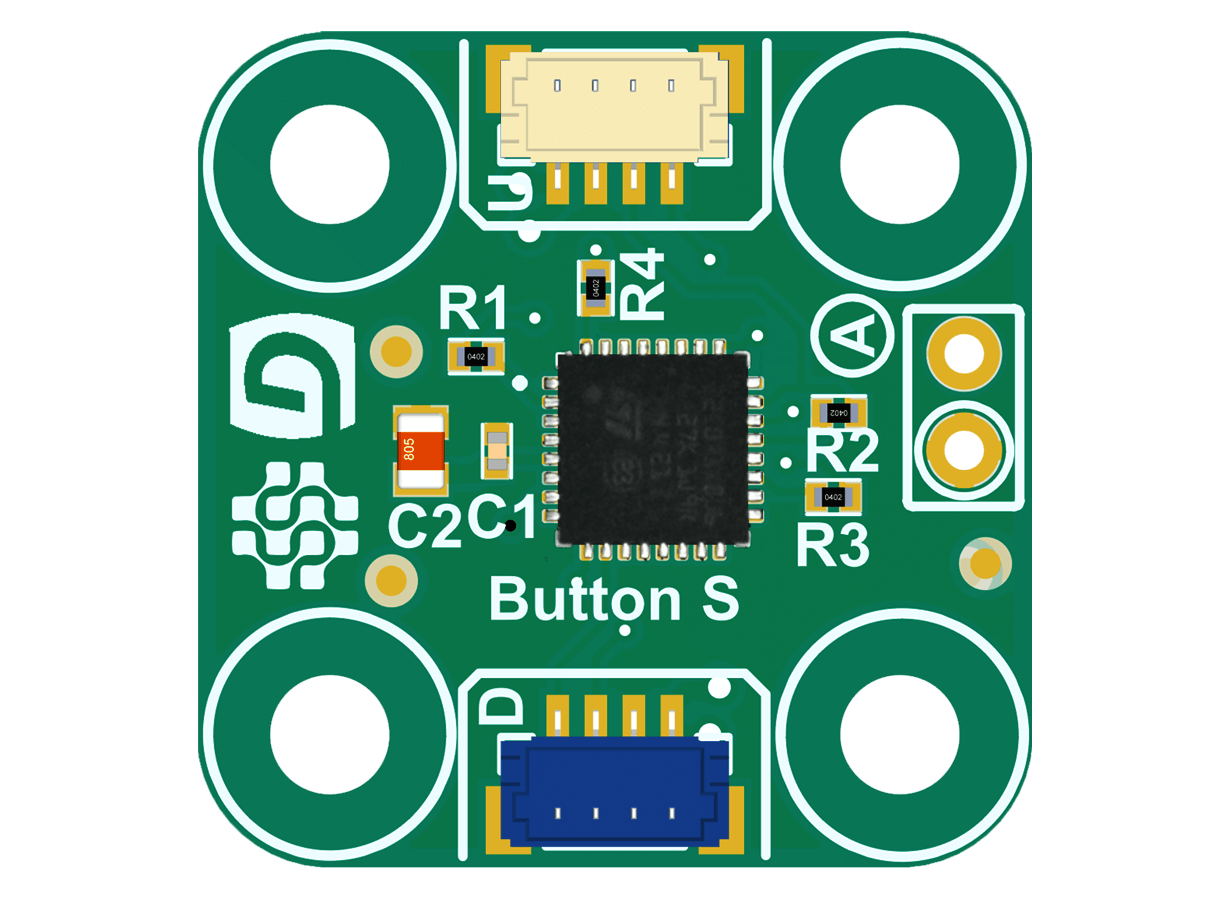 | 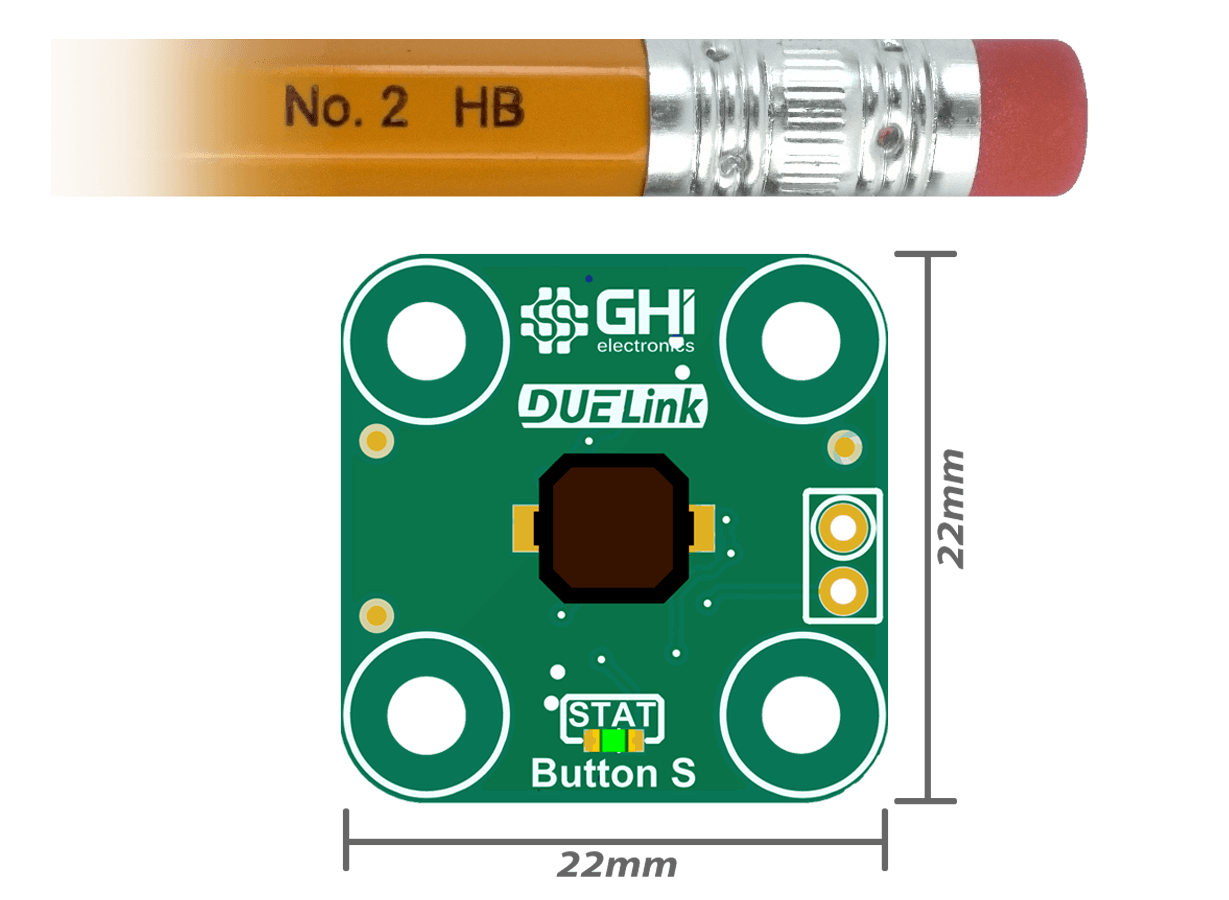 |  |  |
Small button
- Overview
- Drivers
- Samples
- Projects
Soft Touch Button
Key features • Single Soft Touch Button | Resources |
| Function | Description |
|---|---|
Init() | Initialize device |
DVer() | This driver version. |
Mode(mode) | Set mode. 0: interrupt - default, 1: direct mode |
IsPressed() | Return 1 if button is pressed. |
IsReleased() | Return 1 if button is release. |
- Script
- Python
- JavaScript
Use Console to modify the default driver by adding this sample.
Script Sample
loading...
Python Sample
loading...
JavaScript Sample
loading...
Coming soon!
Ordering Info
| Product | Part Number | Price | Button S | GDL-HIBUTTONS-A | $00.00 |
|---|