Smart LED
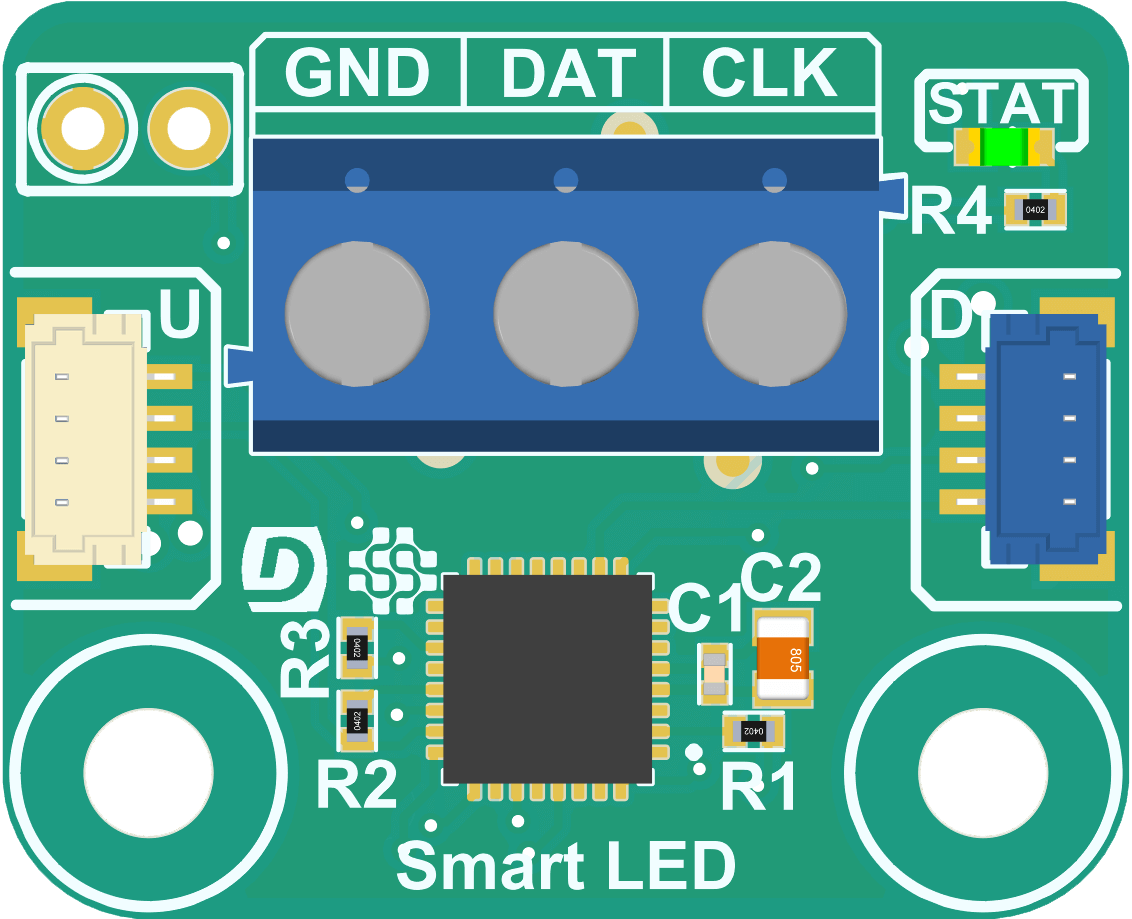 |  |
Connect external smart LEDs to DUELink
- Overview
- Drivers
- Samples
- Projects
LED S284
Key features • Control & Connect Smart LEDs to DUELink | Resources |
| Function | Description |
|---|---|
statled() | Blink the Status LED |
- Script
- Python
- JavaScript
Use Console to modify the default driver by adding this sample.
# Append this code at the bottom of the script, right after the driver.
# You MUST keep the driver code!!
from DUELink.DUELinkController import DUELinkController
import time
availablePort = DUELinkController.GetConnectionPort()
duelink = DUELinkController(availablePort)
//code
These project samples will get you started.
- Arduino
- Standalone
This demo uses Arduino UNO R4 to read analog A0 and show value on screen.
image
Use the Standalone feature to create an analog clock.
image
The demo uses USB Hook to set the time (and load scripts.)
The Code!
Python Code
Ordering Info
| Description | Part Number | Price |
|---|---|---|
| Smart LED | GDL-LSMARTLED-A | $00.00 |