Ghizzy
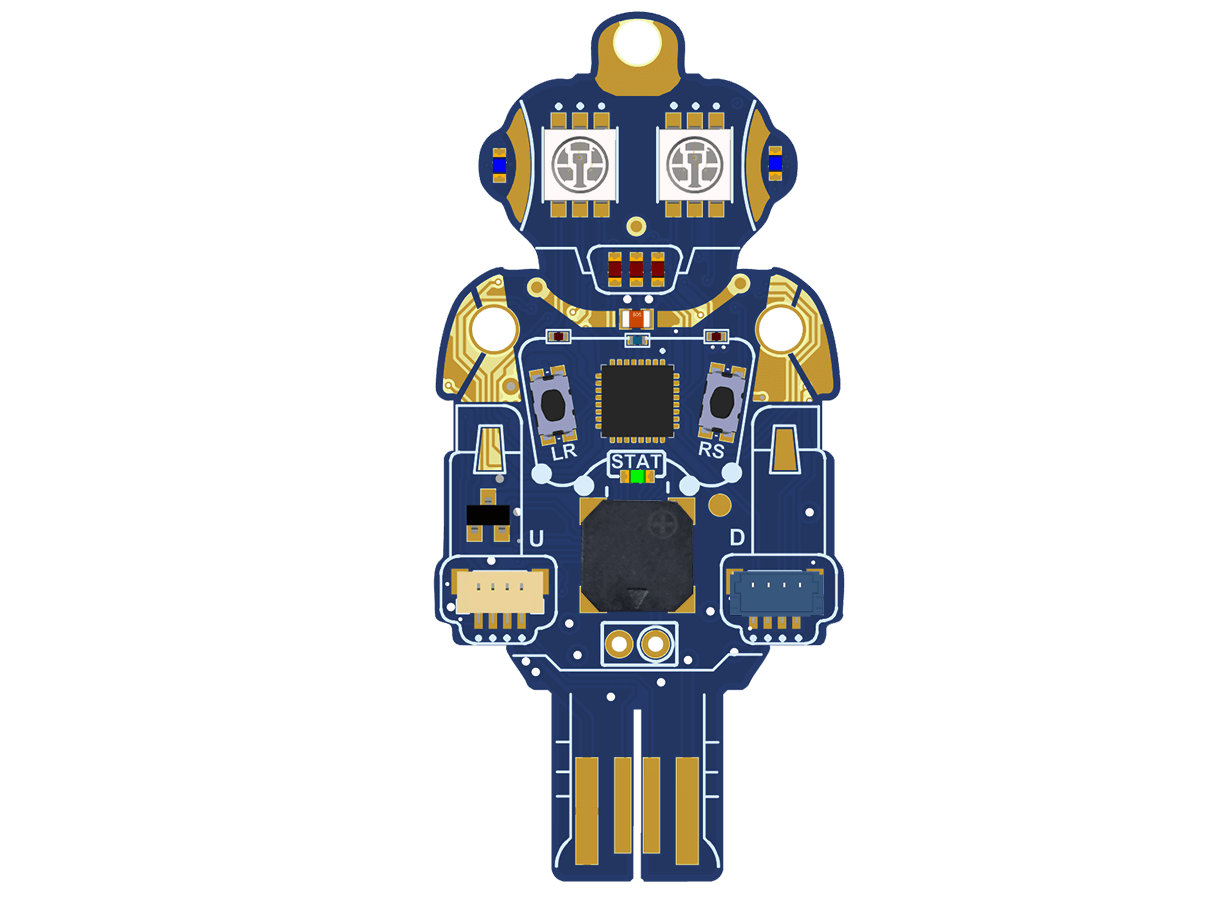 | 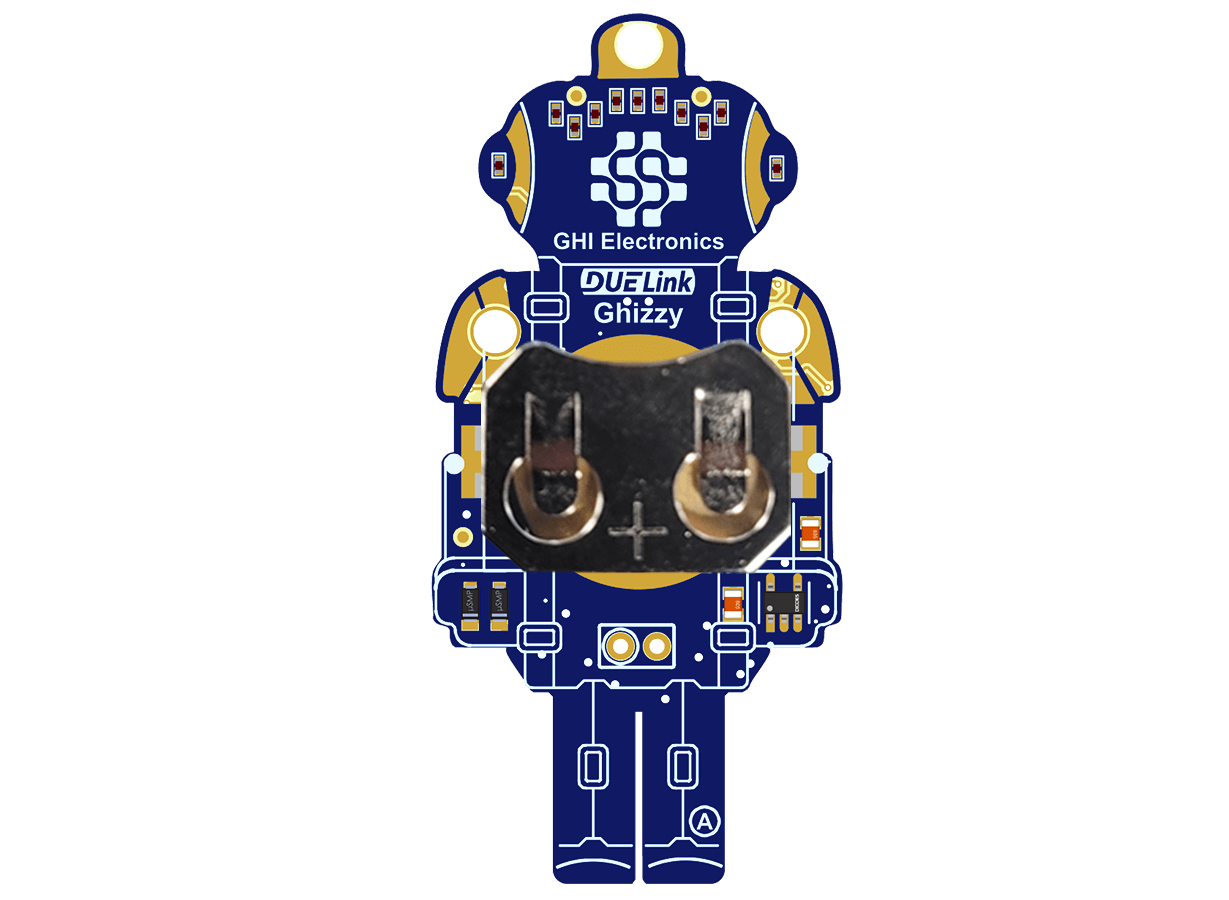 | 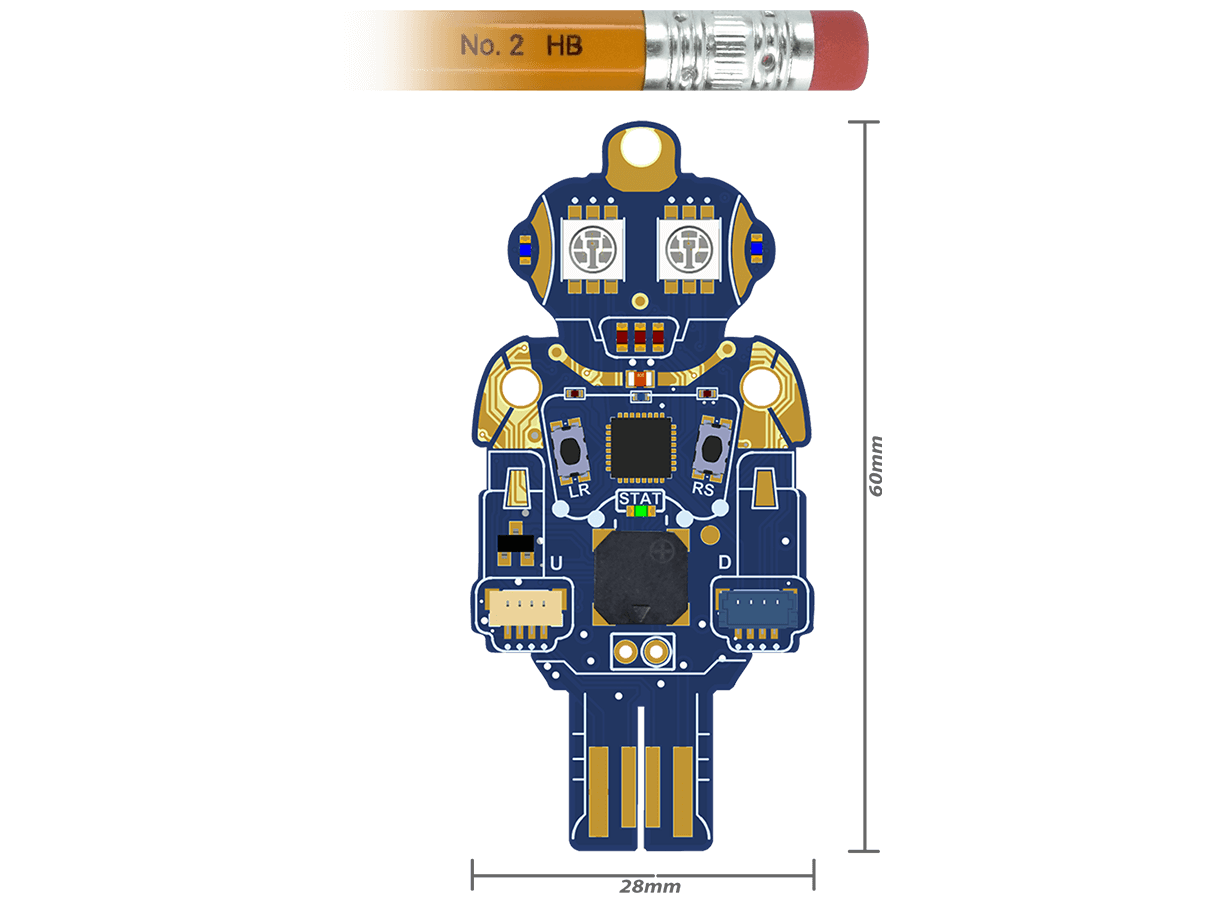 | 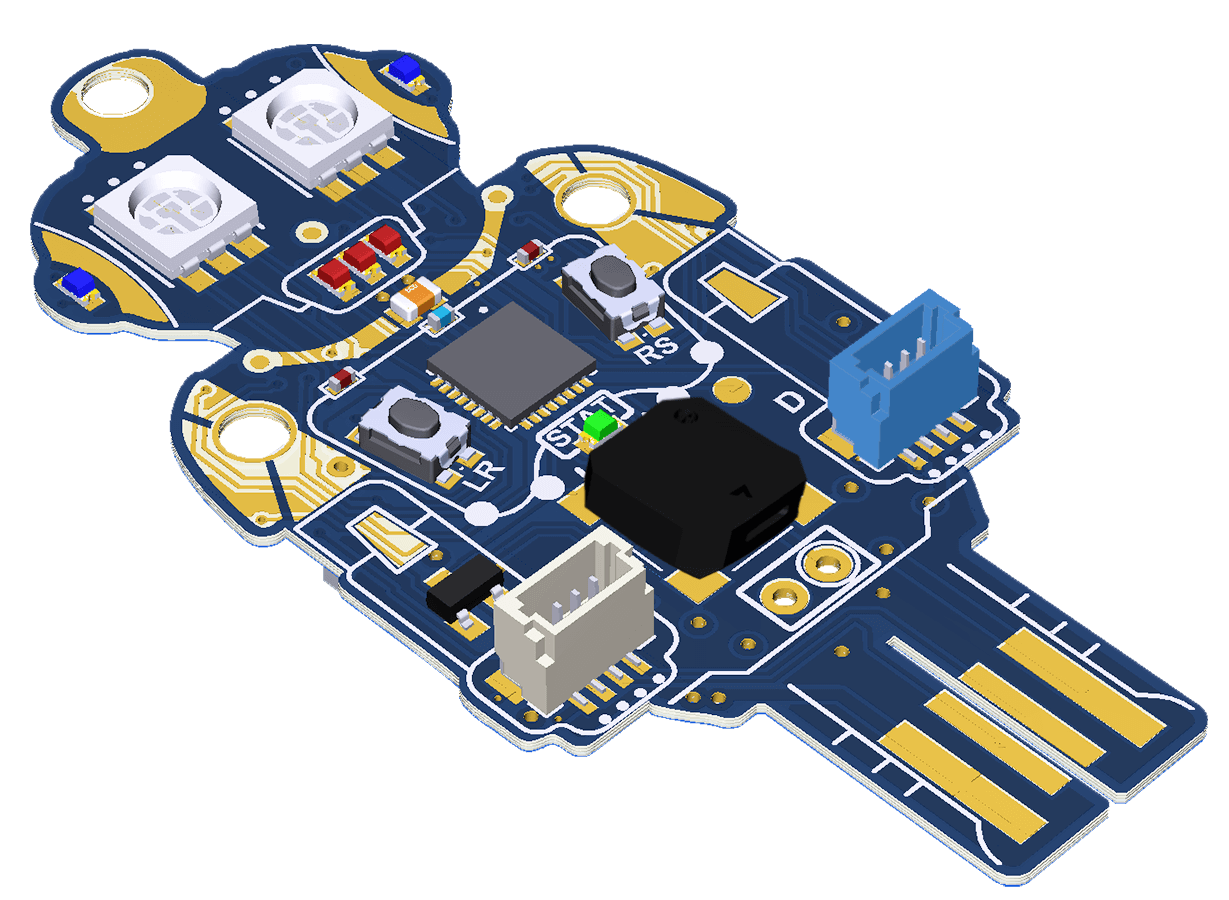 | 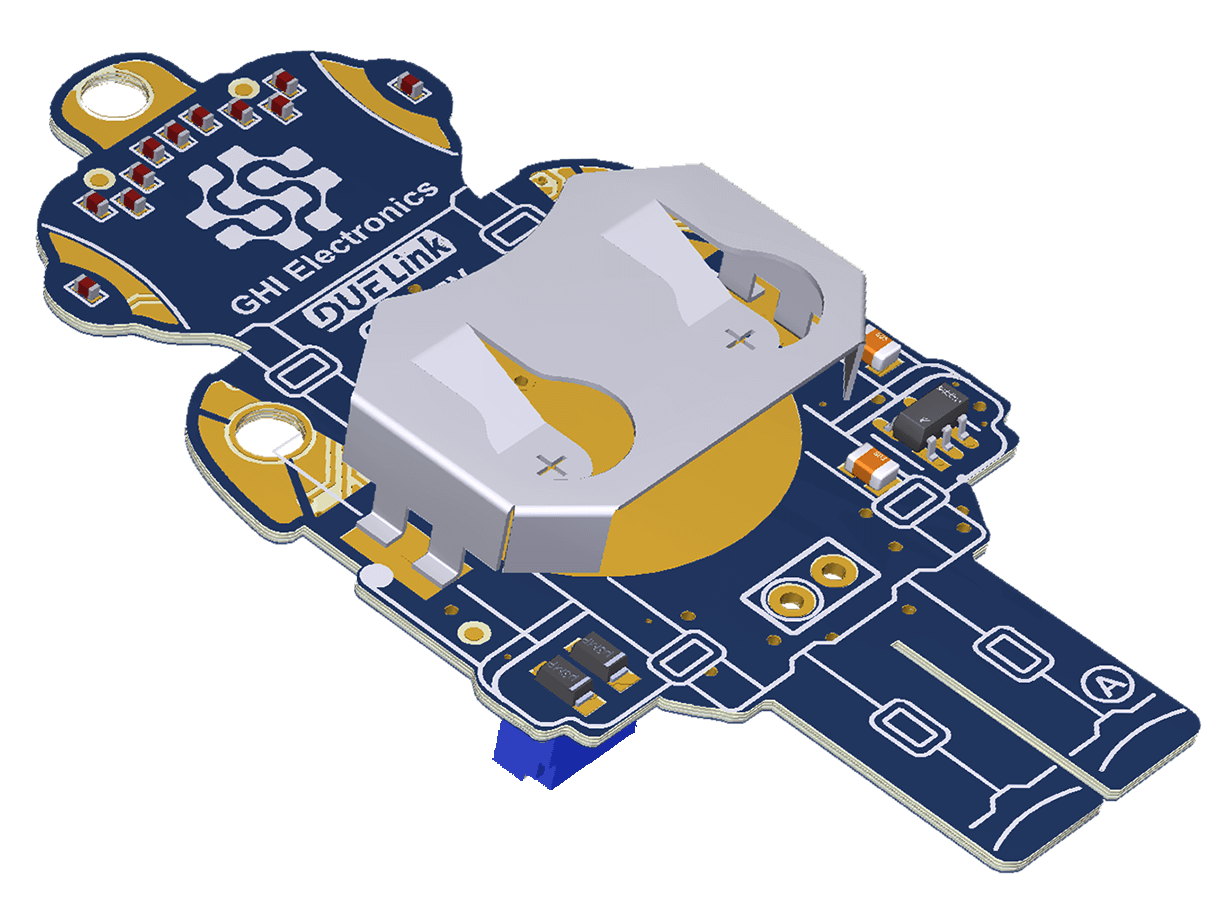 |
Robot-shaped Pocket-sized Microcomputer
- Overview
- Drivers
- Samples
- Projects
Robot-shaped pocket-sized microcomputer, with PCB-USB for easy connect-ability, and CR2032 battery "backpack"!
Key features • 2 Smart LEDs | Resources 📄Schematics |
Pre-production boards have these issues as the core has changed for better support:
- When using DUELink firmware:
- The Upstream JST socket only supports I2C, no UART and no USB. The "legs" are the upstream USB.
- The board can only be the first board in a daisylink.
- When loading your own firmware:
- Do not use pin PA15. Keep the pin as input.
- Do not use pin PC14. Keep the pin as input.
- Do not use Upstream JST socket. Use USB instead.
- Other boards use QFN32 chip where original John Due Rev A uses QFN28. This touches USB pins so special considerations are necessary.
| Function | Description |
|---|---|
Eye(left,right) | Set the "Eyes" Color with 24bit RGB |
Ear(left,right) | Activate the "ears" LEDs. 1: On. 0: Off |
Mouth(on) | Turn "mouth" on (1) or off (1) |
BtnUpL() | Return 1 if button left was released |
BtnDownL() | Return 1 if button left was pressed |
BtnUpR() | Return 1 if button right was released |
BtnDownR() | Return 1 if button right was pressed |
PlayBeep(frequency, duration) | Play beep with special frequency and duration |
Init() | Initialize driver |
DVer() | This driver version. |
The Code!
Modules ship with this script preloaded. Use Console to reload or modify the drivers. Additionally, some languages, such as Python, include DUELink.Engine.Record() for recording scripts directly from the host.
fn Eye(l,r)
dwrite(4,(l >> 0) & 0xFF)
dwrite(5,(l >> 16) & 0xFF)
dwrite(6,(l >> 8) & 0xFF)
dwrite(7,(r >> 0) & 0xFF)
dwrite(8,(r >> 16) & 0xFF)
dwrite(9,(r >> 8) & 0xFF)
fend
fn Ear(l,r)
dwrite(12,l)
dwrite(13,r)
fend
fn Mouth(o)
dwrite(14,o)
dwrite(15,o)
dwrite(16,o)
fend
fn BtnUpL()
return btnup(2)
fend
fn BtnDownL()
return btndown(2)
fend
fn BtnUpR()
return btnup(1)
fend
fn BtnDownR()
return btndown(1)
fend
fn PlayBeep(f,d)
Beep(3, f, d)
fend
fn Init()
btnen(1, 1)
btnen(2, 1)
fend
fn DVer()
return 0.1
fend
Init()
##### User Code Starts Here #####
- Script
- Python
- JavaScript
Use Console to modify the default driver by adding this sample.
# Append this code at the bottom of the script, right after the driver.
# You MUST keep the driver code!!
_x = 0
Ear(1,1) # Turn on ears
PlayBeep(2000,100)
statled(100, 100, 0) # blink led forever
while (1)
Eye(_x&1,_x&2) # eye
Mouth(_x&1) # mounth
_x = _x + 1
Wait(100)
wend
import sys
import time
from DUELink.DUELinkController import DUELinkController
availablePort = DUELinkController.GetConnectionPort()
duelink = DUELinkController(availablePort)
duelink.Engine.Run("Ear(1,1)")
duelink.Engine.Run("PlayBeep(2000,100)")
duelink.Engine.Run("statled(100, 100, 0) # blink led forever")
while True:
duelink.Engine.Run("Eye(0x0000FF,0x0000FF)")
duelink.Engine.Run("Mouth(1)")
time.sleep(1)
duelink.Engine.Run("Eye(0xFF0000,0xFF0000)")
duelink.Engine.Run("Mouth(0)")
time.sleep(1)
//code
Coming Soon!
Ordering Info
| Description | Part Number | Price |
|---|---|---|
| Pocket-size robot-shape microcomputer | GDL-MCJOHNDUE-A | $00.00 |