Holiday Tree
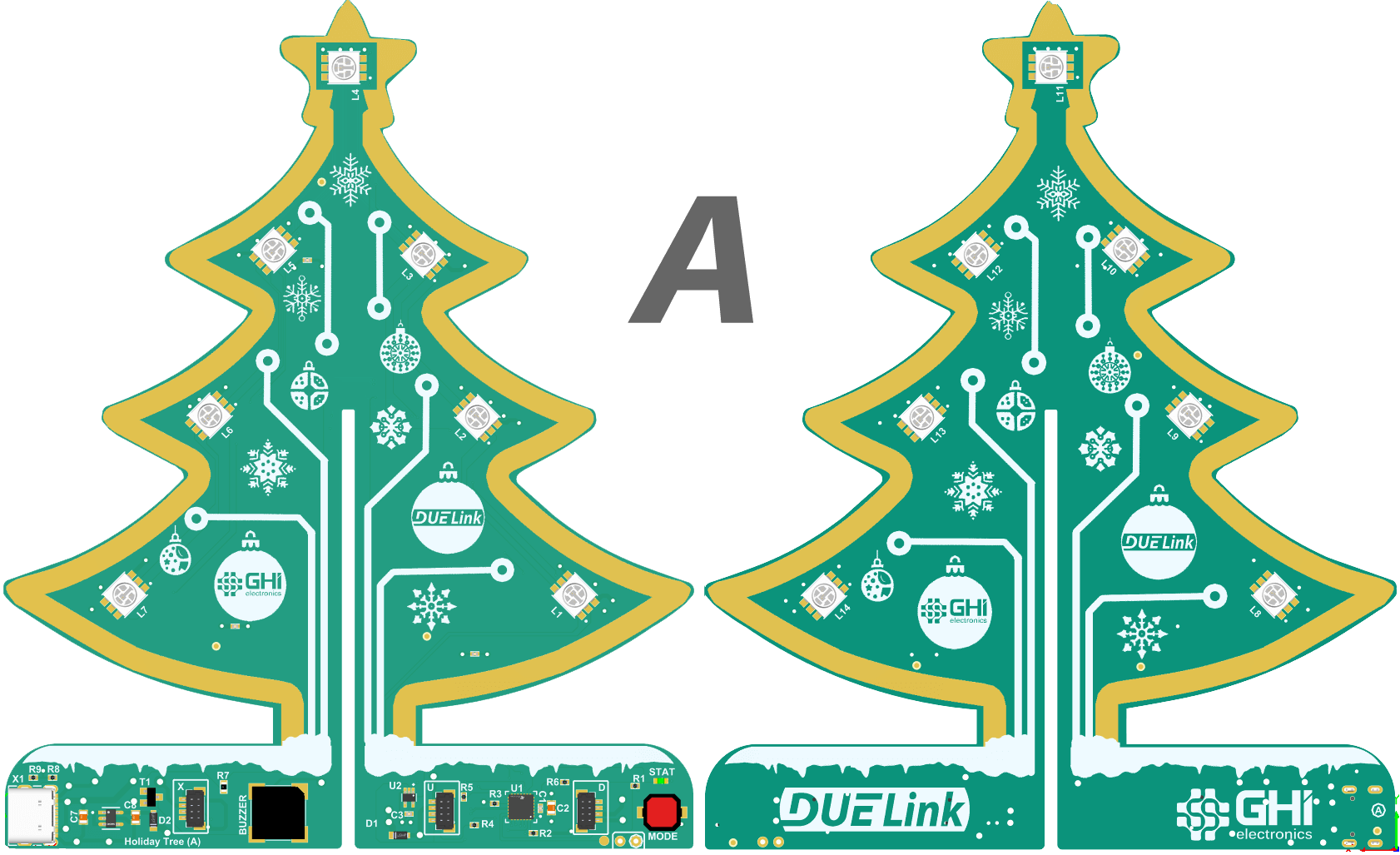 | 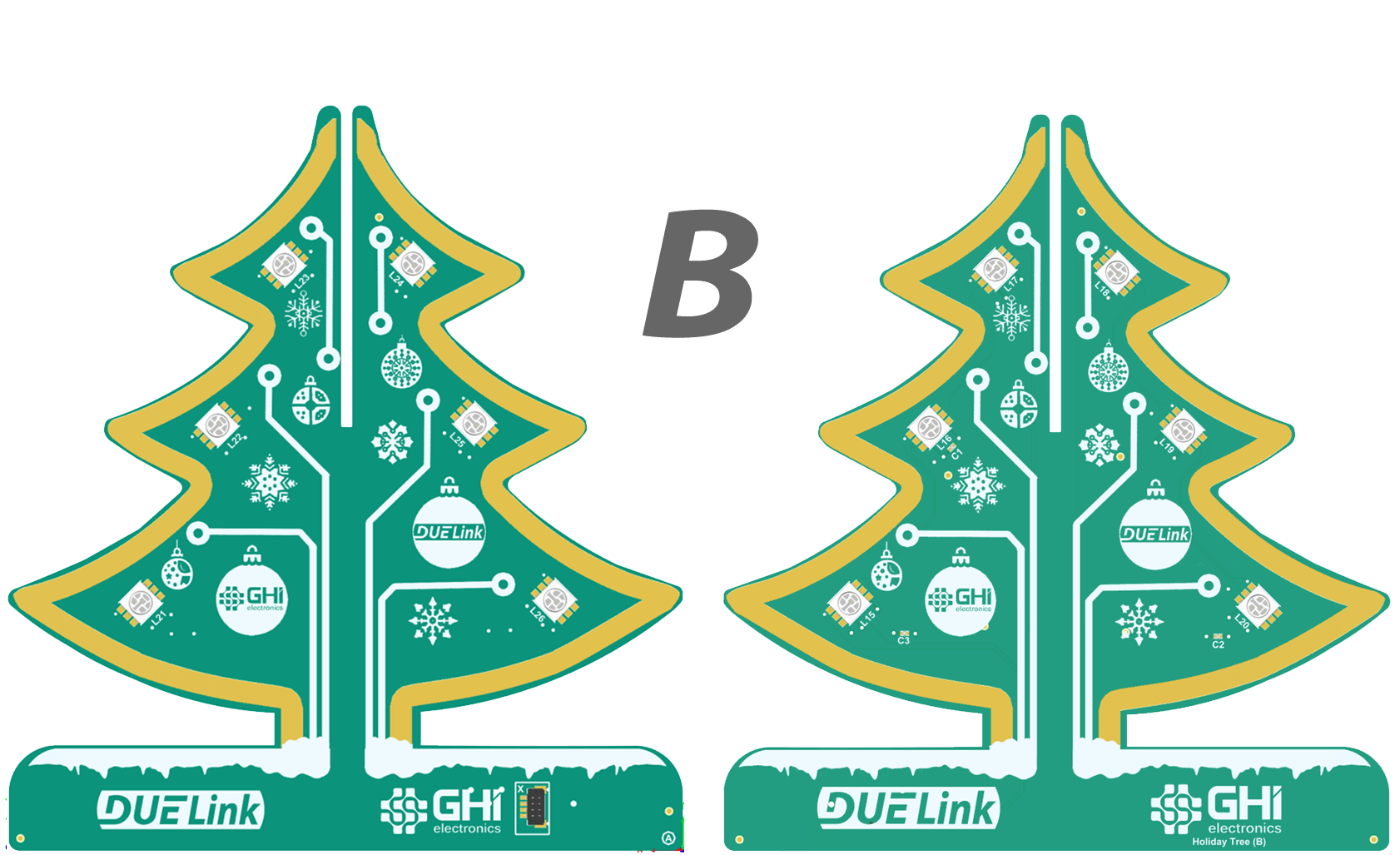 |
Smart and Festive Holiday Tree
- Overview
- Drivers
- Samples
- Projects
This is arguably the smartest holiday tree in the world! Control the LEDs in Standalone mode or connect to a host and control the tree from one of the many available language options.

The 2 boards (A and B) slide into each other, turning this into a 3D-ish module!
Key features • Stand-up Design | Resources 📄Schematics |
important
This very early design has these issues as the core has changed for better support:
- When using DUELink firmware:
- STAT LED does not work. The
statled()function will not work. - There is no Uplink or Downlink sockets. However, USB Uplink works.
- Buzzer is connected to pin P25, which has no PWM support in official firmware,
Beep()works however. - The button is not available! It uses a reserved pin.
- STAT LED does not work. The
- When loading your own firmware:
- The core design has changed a lot.
- Uplink and Downlink sockets are not available. USB Uplink works.
| Function | Description |
|---|---|
PlayLED(enable) | PlayLED(1) will make the LED constantly blink, default. Use PlayLED(0) to disable playback and manually control the LEDs. |
SetLED(index, color, brightness) | Set a specific LED to a color, 0 is off. Index start from 1. Brightness max is 31 |
SetAll(color) | Set all LEDs to a specific color, use 0 to turn off. |
ShowLed() | Flush |
RndLed() | Show random color on random leds |
Beep(duration) | Play Beep with duration in milliseconds. This is blocking function. |
Init() | Initialize driver |
DVer() | This driver version. |
- Script
- Python
- JavaScript
Use Console to modify the default driver by adding this sample.
Script Sample
loading...
Python Sample
loading...
JavaScript Sample
loading...
Coming soon!
Ordering Info
| Description | Part Number | Price |
|---|---|---|
| Holiday Tree | GDL-MCHOLIDAYTREE-B | $00.00 |