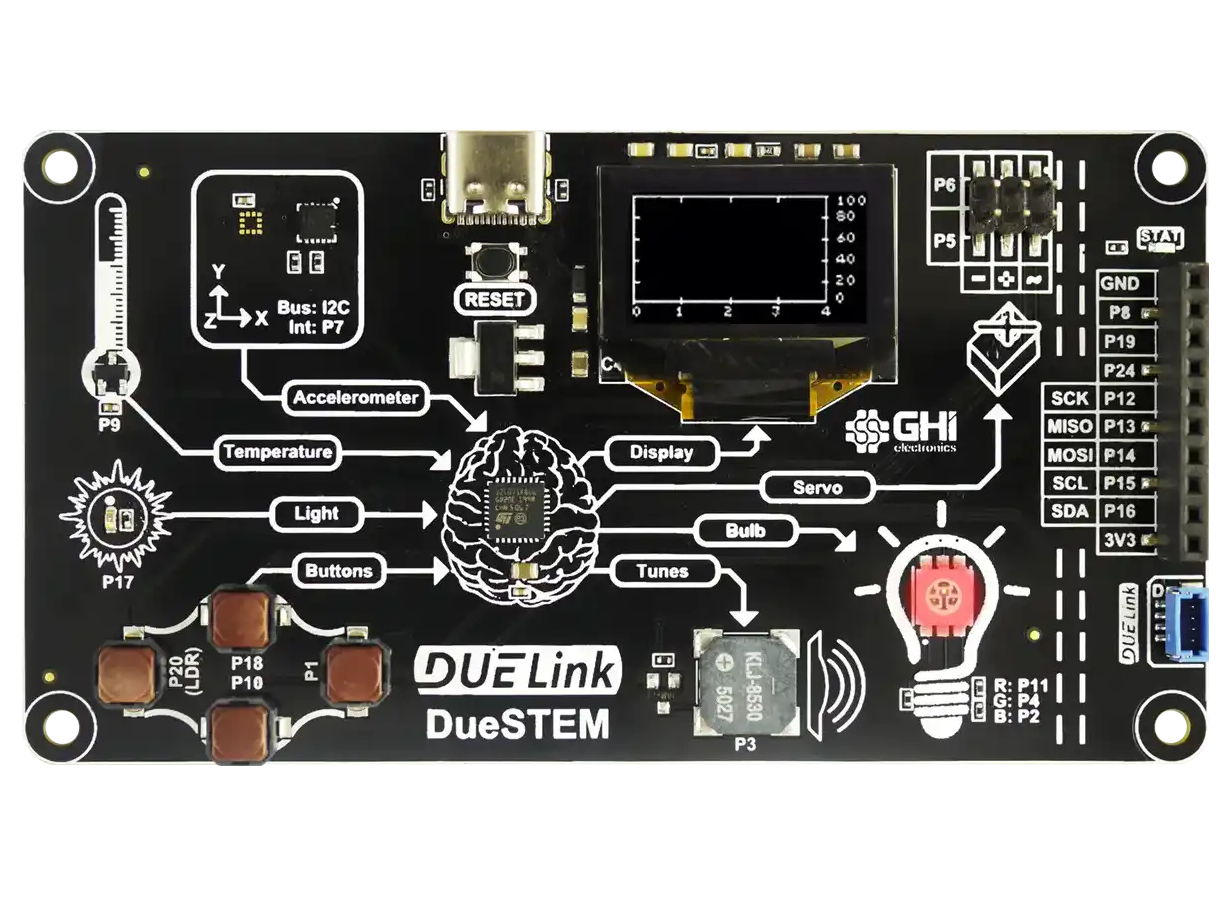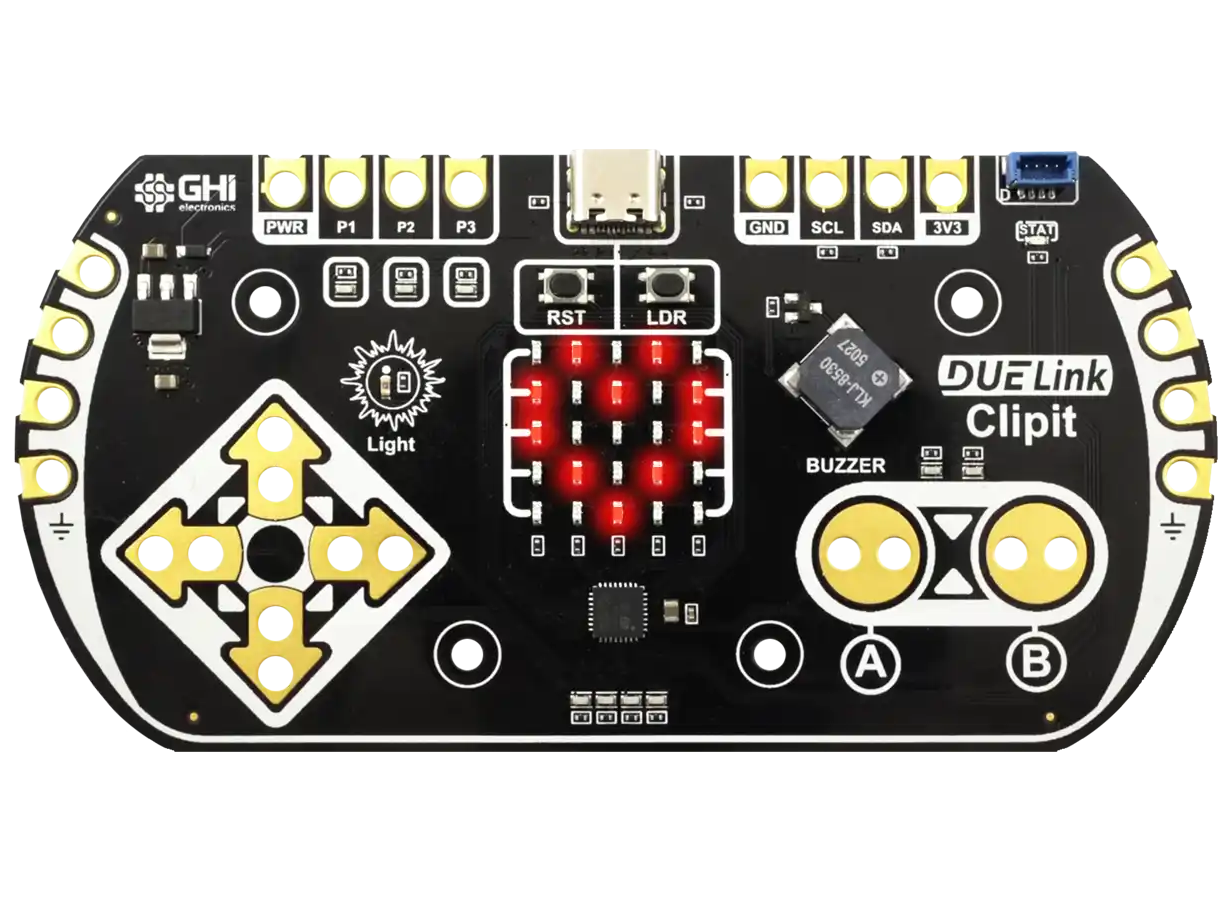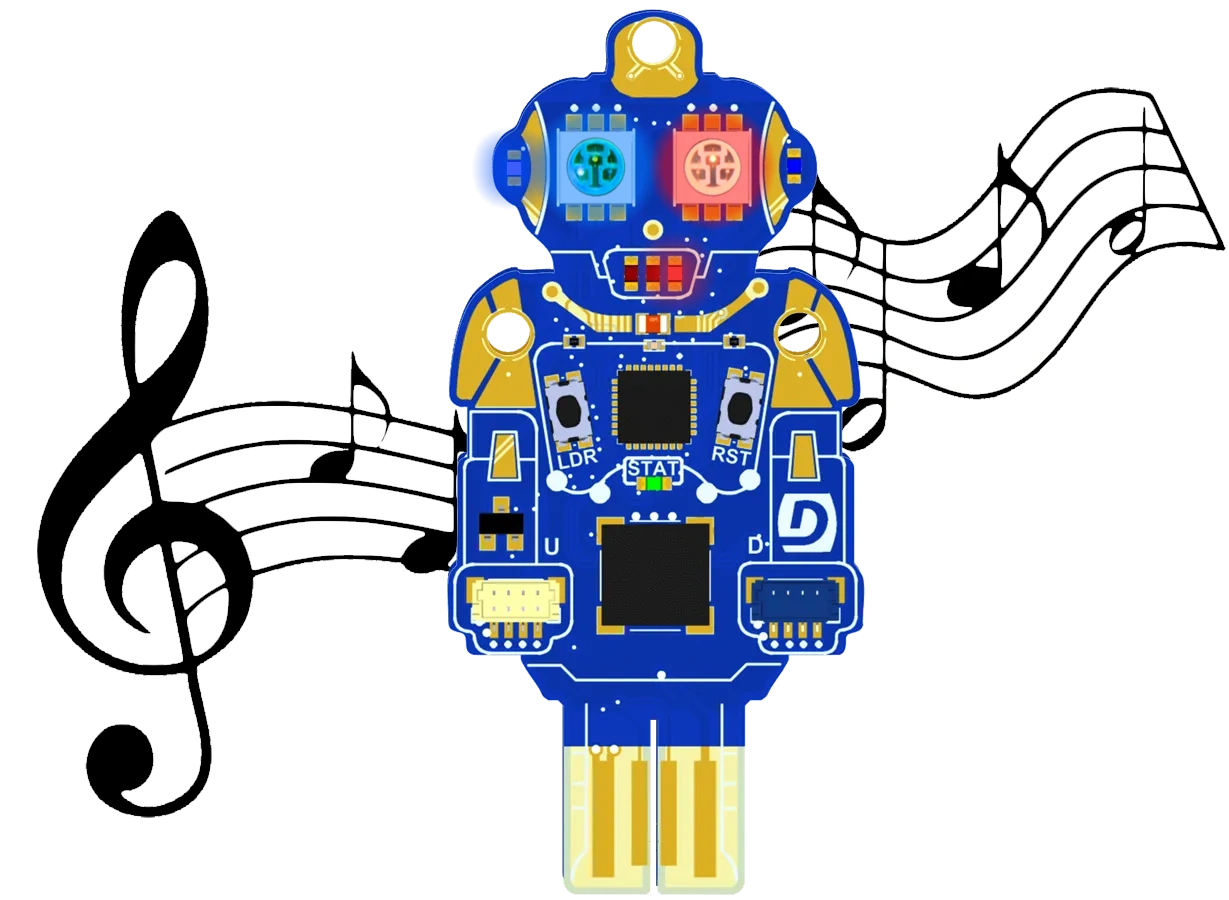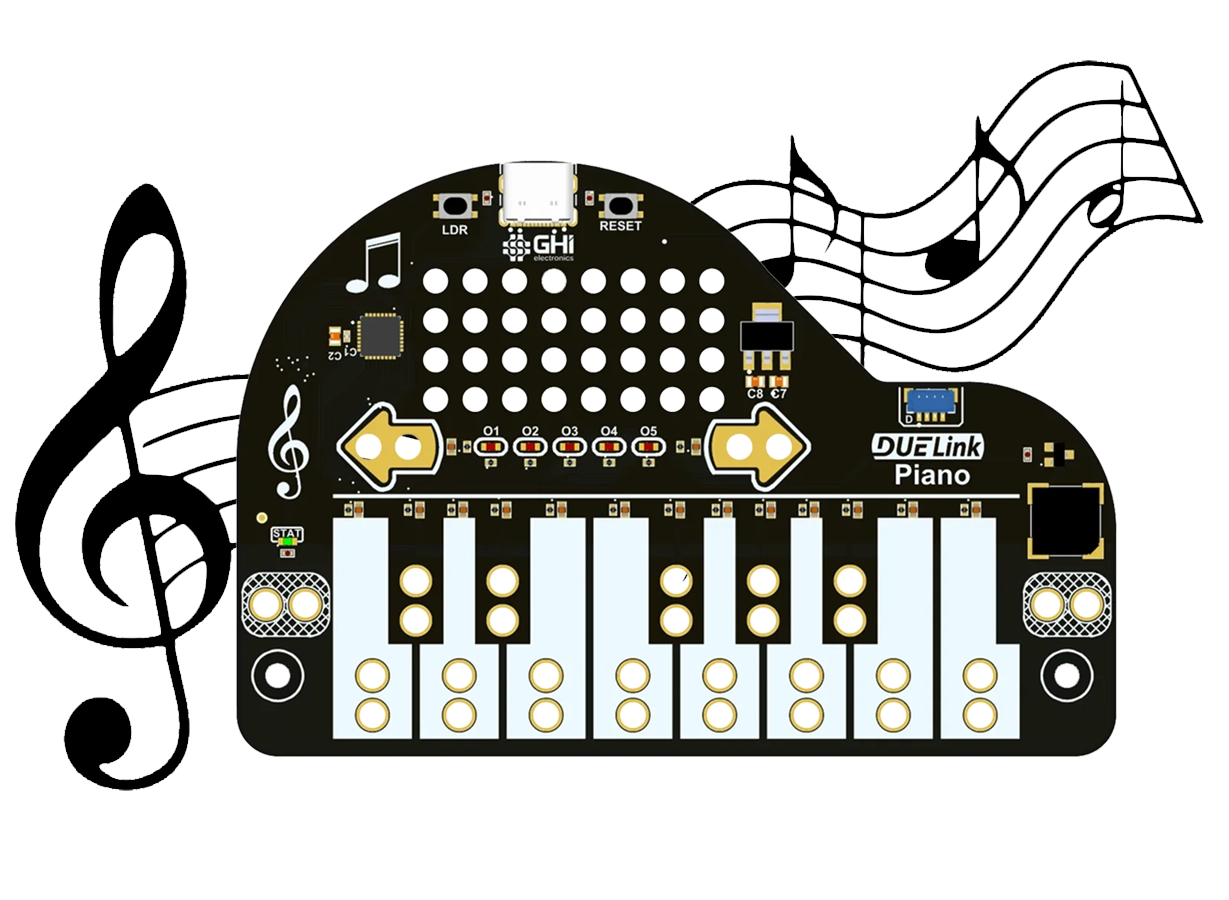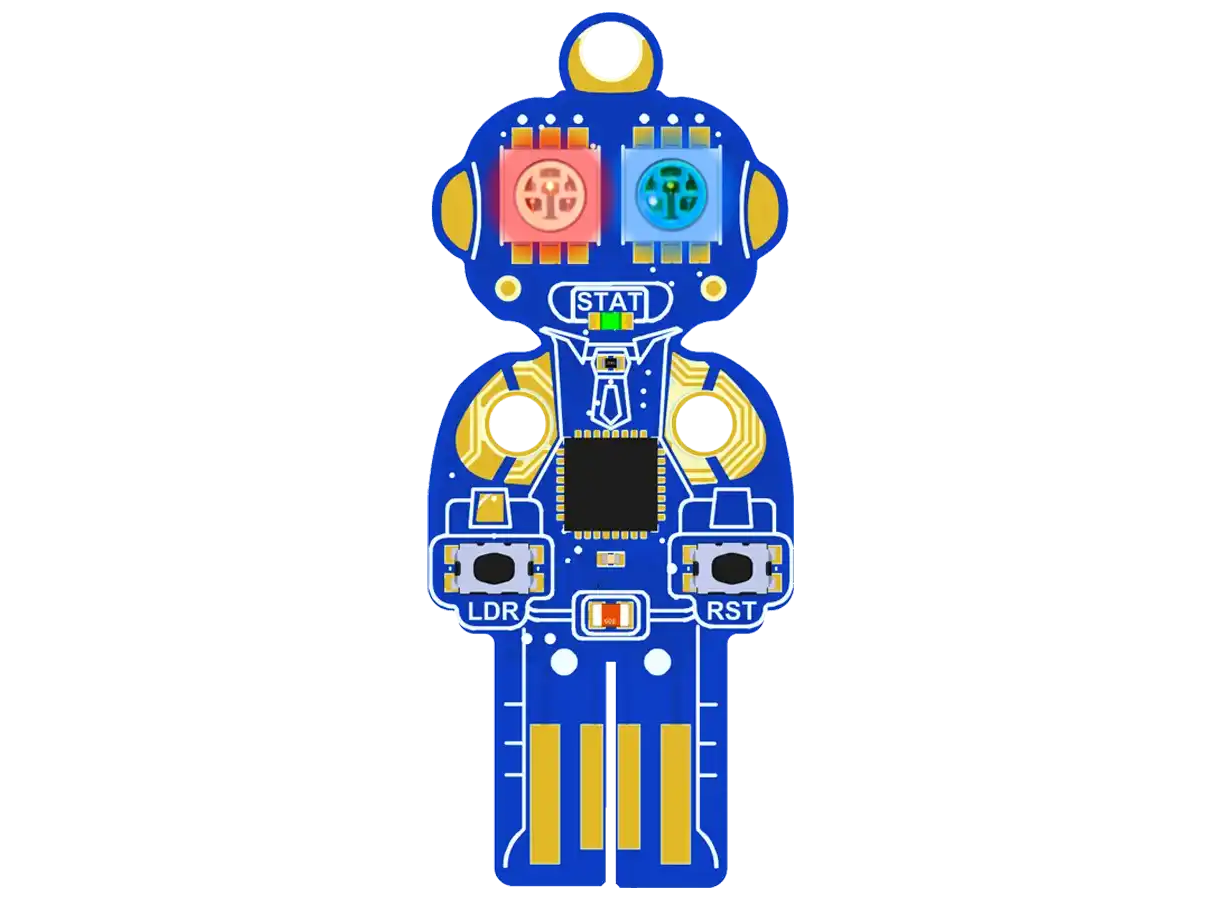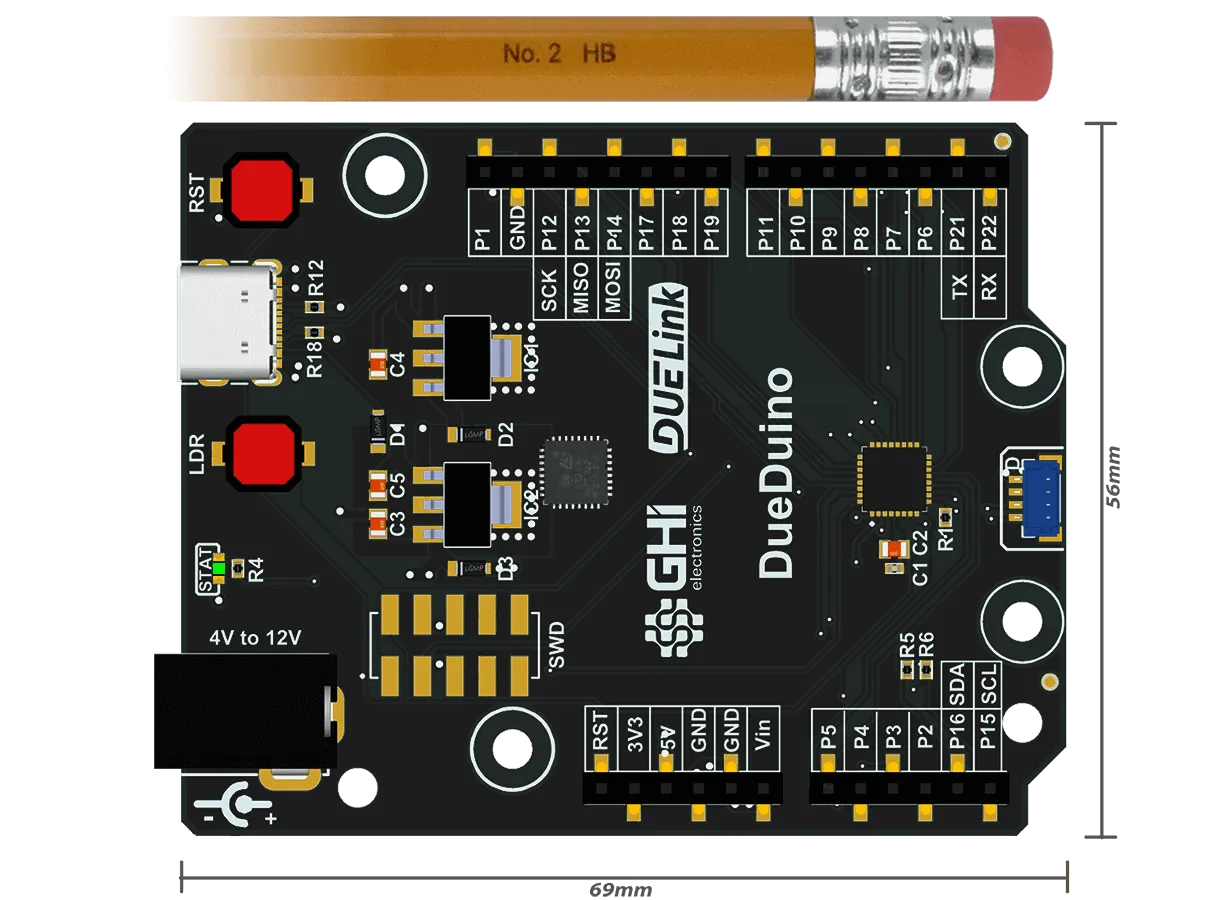Educators
STEM Educators can turn abstract coding concepts into tangible, interactive experiences. Students write code and instantly see it come alive—blinking LEDs, moving motors, sensing the environment. No soldering, no setup delays—just plug, code, and create.
There are thousands of ways DUELink can be used with the standard DUELink engine or with MicroBlocks. However, we have hand selected a few DUELink boards for Educators or anyone who is just starting out with coding circuits.
These educator-focused boards ship preloaded with MicroBlocks. Users can always load, and reload, any DUELink module with any of the available software options.
Click on the product's button for a dedicated page with "Getting Started" instructions and several pre-made demos.
Educational-focused boards have these in common:
- Work out-the-box with a preloaded demo.
- Ship preloaded with MicroBlocks firmware.
- The
LDRandResetbuttons are available for easier software updates. - Include USB cable if required.
- Each has a dedicated page with easy instruction and several pre-made sample demos.
- Optionally expandable with any DUELink modules using their Downlink connector.
Edge Connector
Feeling more adventurous? These boards offer an edge-connector similar to micro:bit. With a little experience, these boards can work hundreds of micro:bit accessories, such as robots.
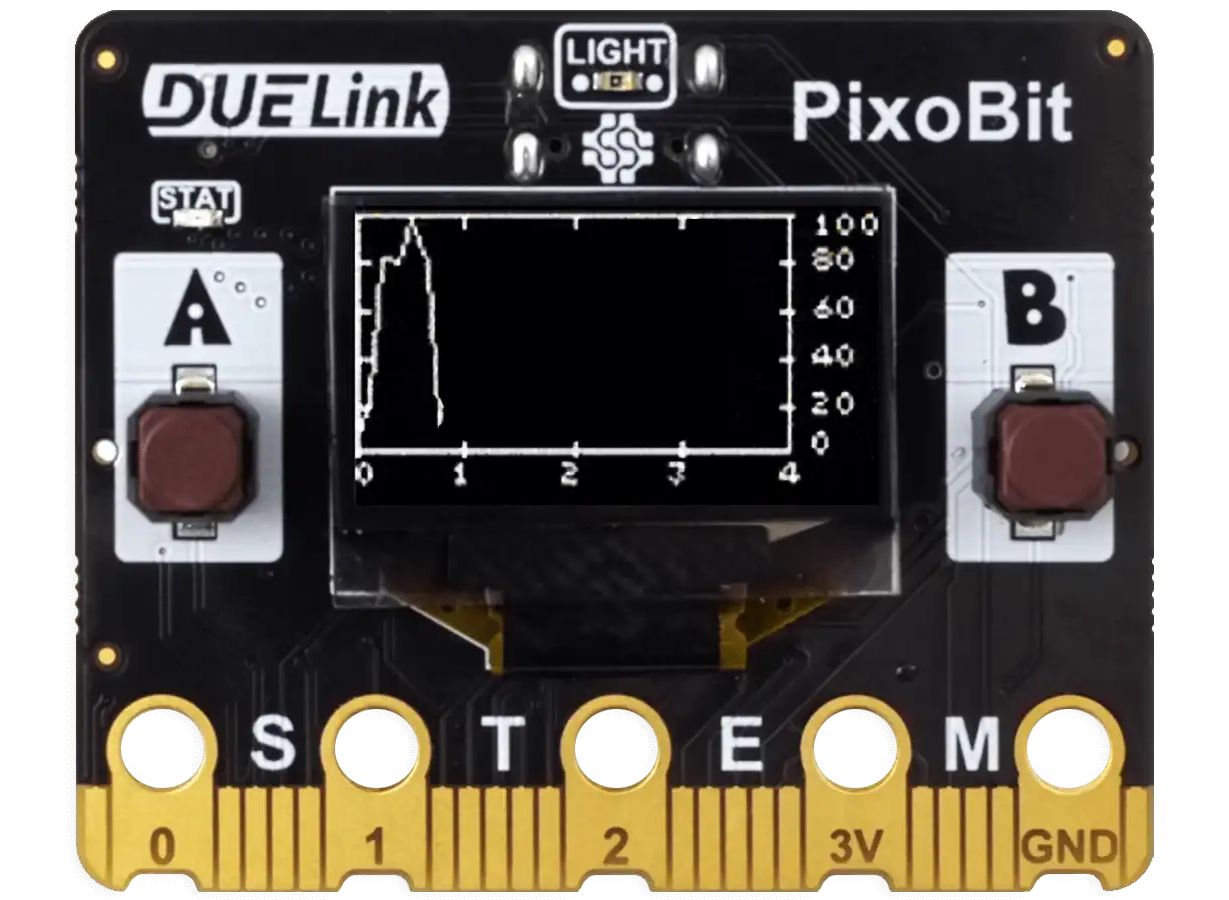 Graphical 128x64 display, light sensor, buzzer and 2x user buttons. | 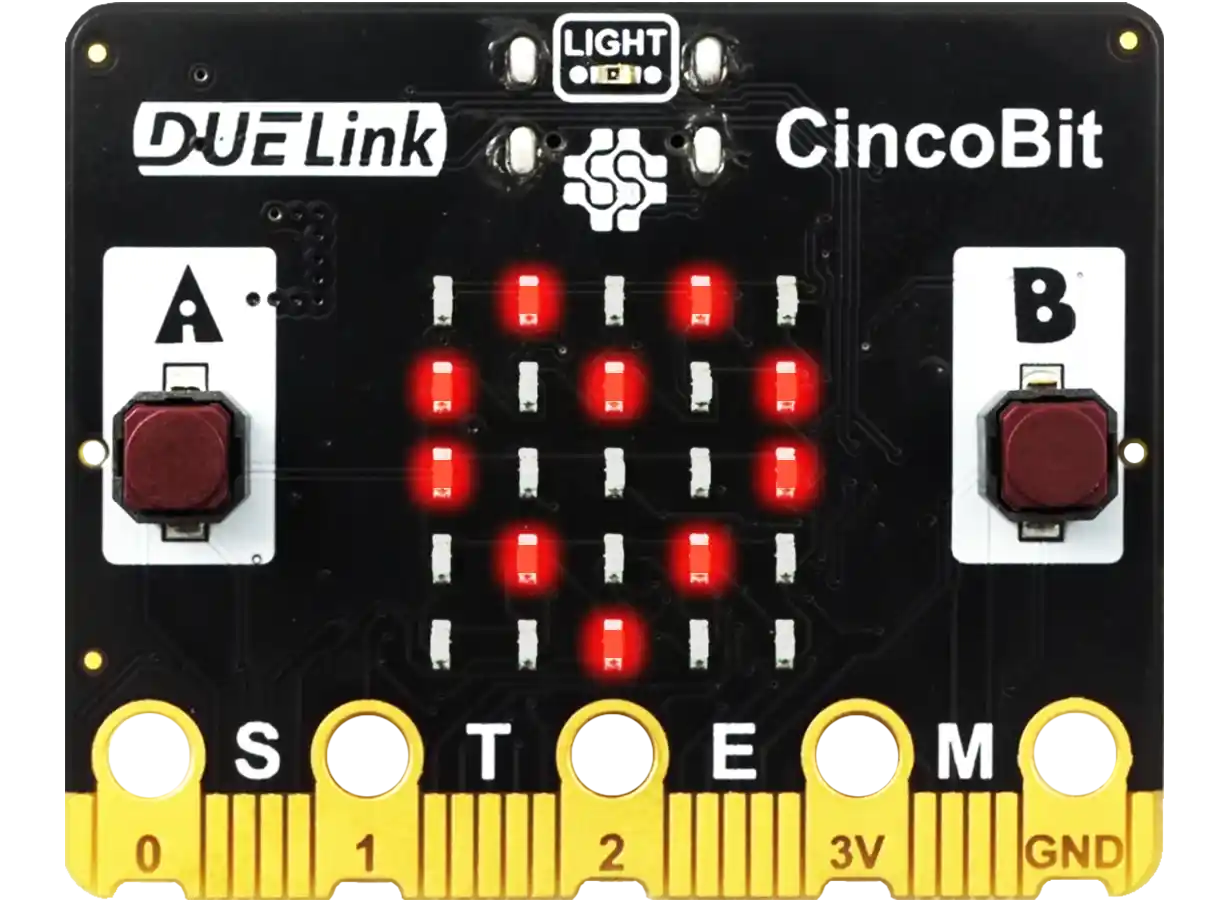 5x5 LED matrix, light sensor, buzzer, and 2x user buttons. |
Arduino
We have designed DueDuino for all Arduino fans, with matching headers to help you experiment with circuits.
MicroBlocks
Use MicroBlocks for a fantastic block-coding experience! Users drag-and-drop on the PC to instantly see changes on the connected hardware. There is no need to "download" to the device.

Users can run MicroBlocks on the web or they can download local offline software.
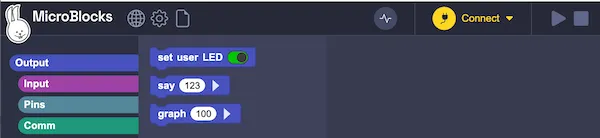
Individual product pages above has "Getting Started" steps. You may also visit the MicroBlocks page for more details!
Third-Party Options
DUELink modules work in so many ways, allowing you to continue using your existing hardware and software.
Perhaps you want to use micro:bit with Microsoft MakeCode.

Or use Raspberry Pi with Python.
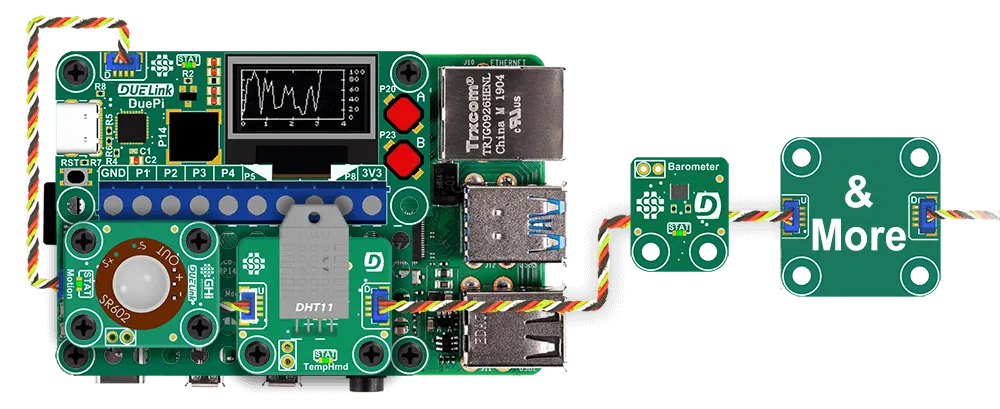
Or use Arduino with its software or with MicroPython.
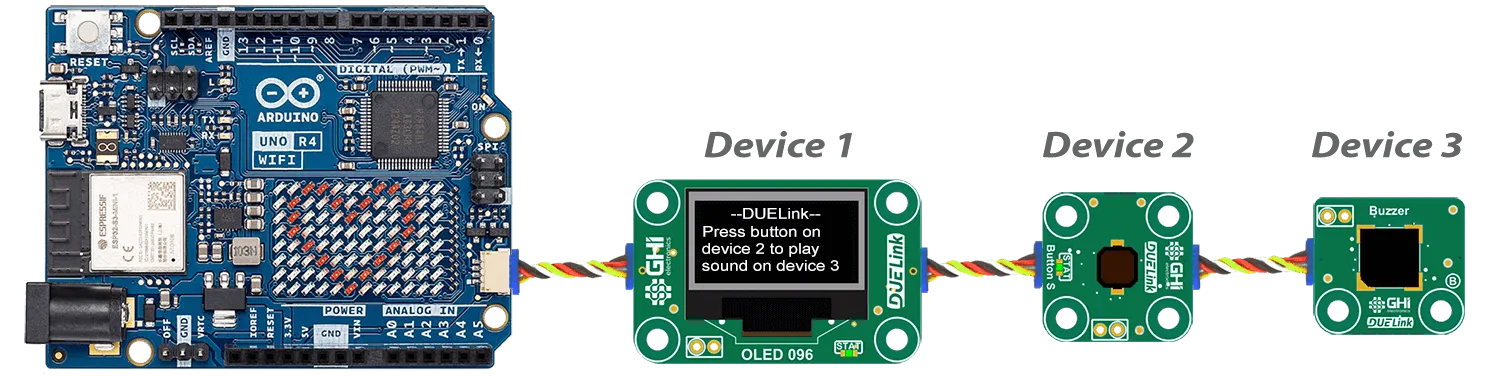
You can even utilize DUELink modules using PCs and Laptops with JavaScript, Python, .NET, and beyond!
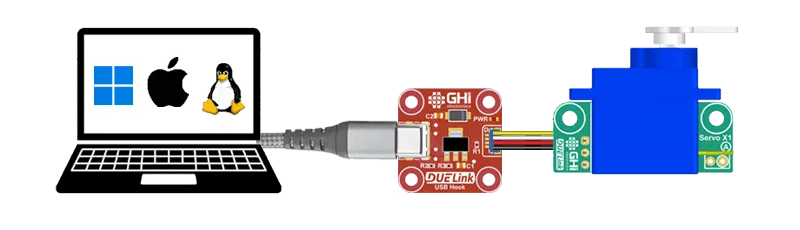
The ever-growing Product Catalog has an impressive list of options!
Daisylink
Connect one, or connect them all, DUELink gives you options, thanks to its modern Daisylink.
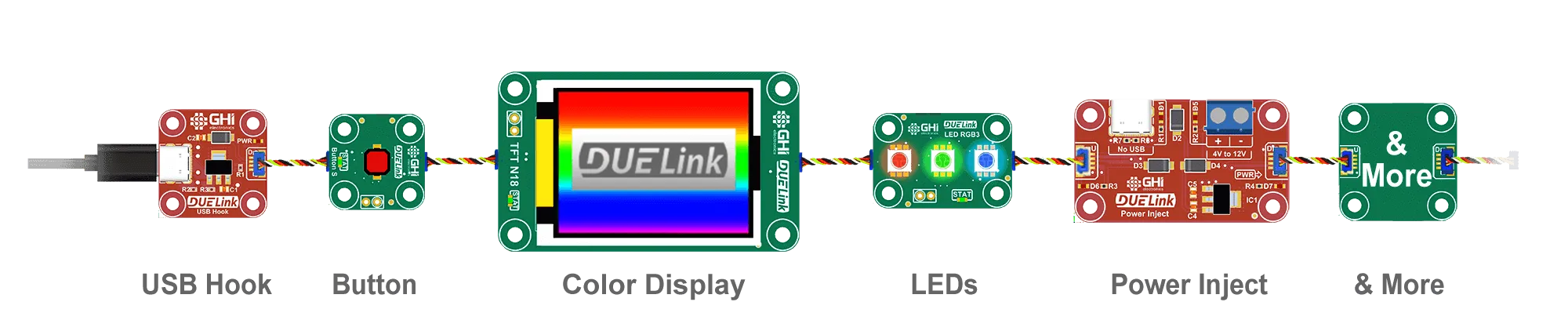
Not sure which modules to use? Start with the Essential Modules Kit.
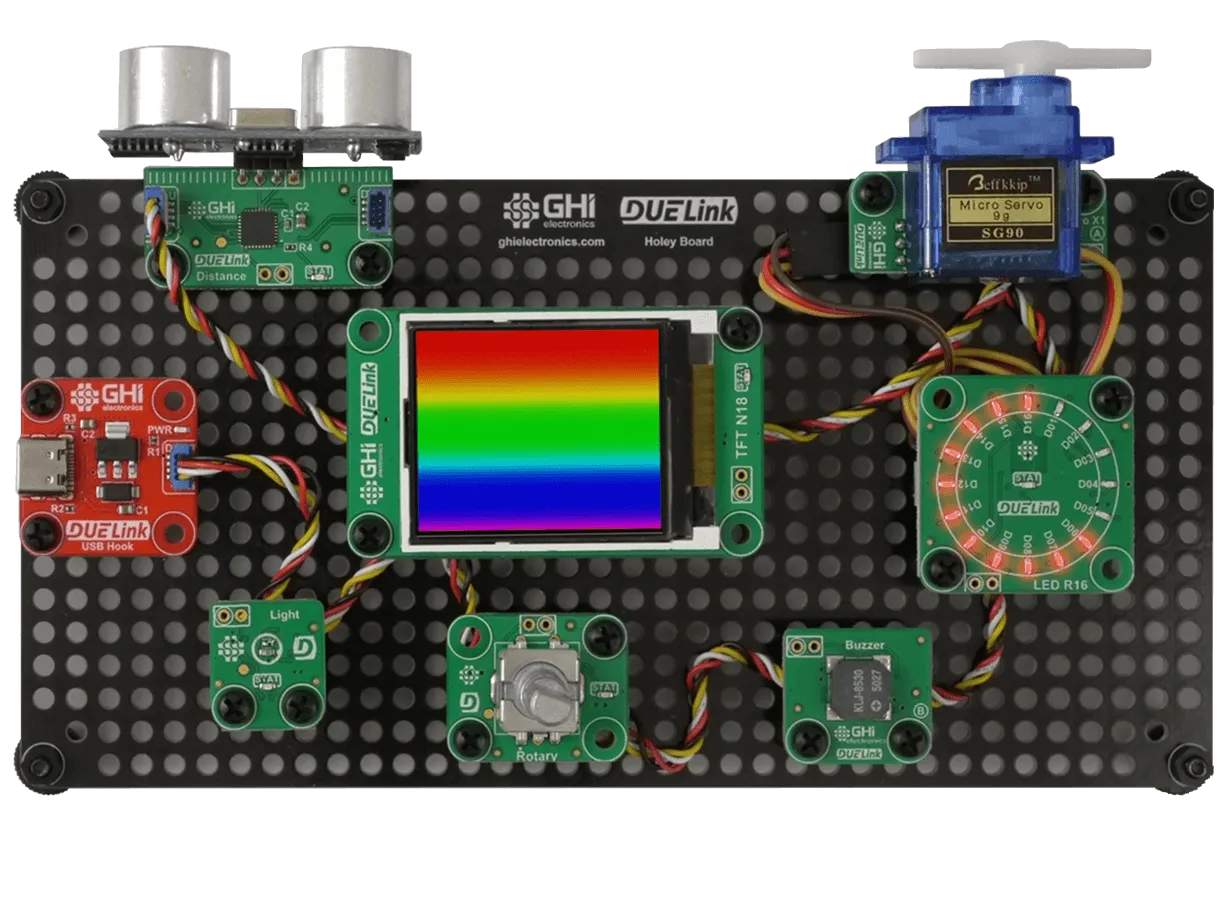
DUELink Scripts
While you can use your favorite hardware and software to control DUELink modules, all modules also include a built in scripting engine. Students can utilize this Python-BASIC-like friendly language for a type-coding option. Coding is done on a Console that runs in a web browser and requires no installations.
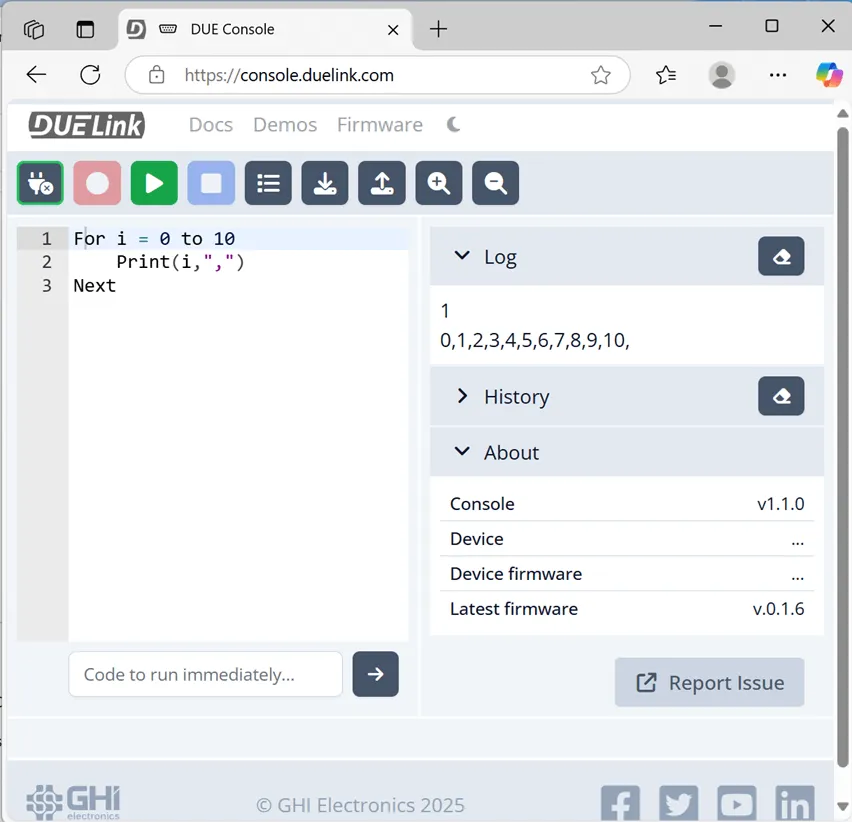
Arcade Game Development
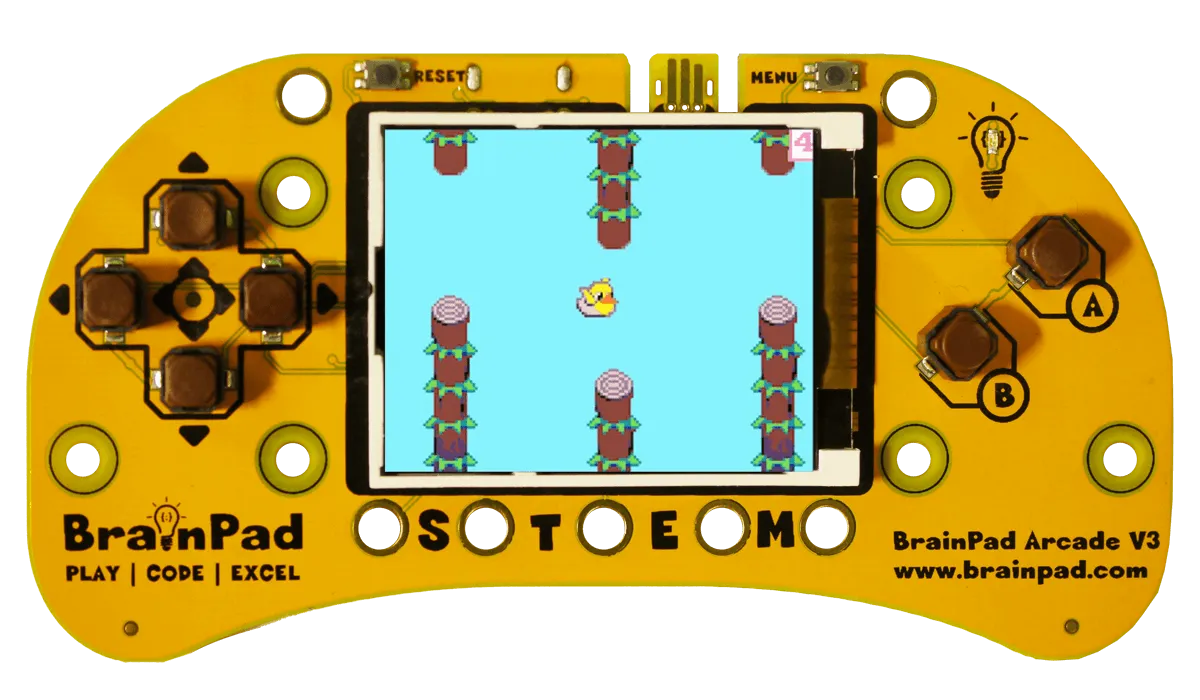
Part of GHI Electronics offering is BrainPad Arcade which focuses on game development through Microsoft MakeCode Arcade. DUELink adds physical computing to game development in your classroom. The Arcade page has more info.
A STEMission!

How many students haven't we exposed to technology yet?", asks DUELink founder - Gus Issa, who believes: Tomorrow's greatest ideas will stem from the digital knowledge we plant today.